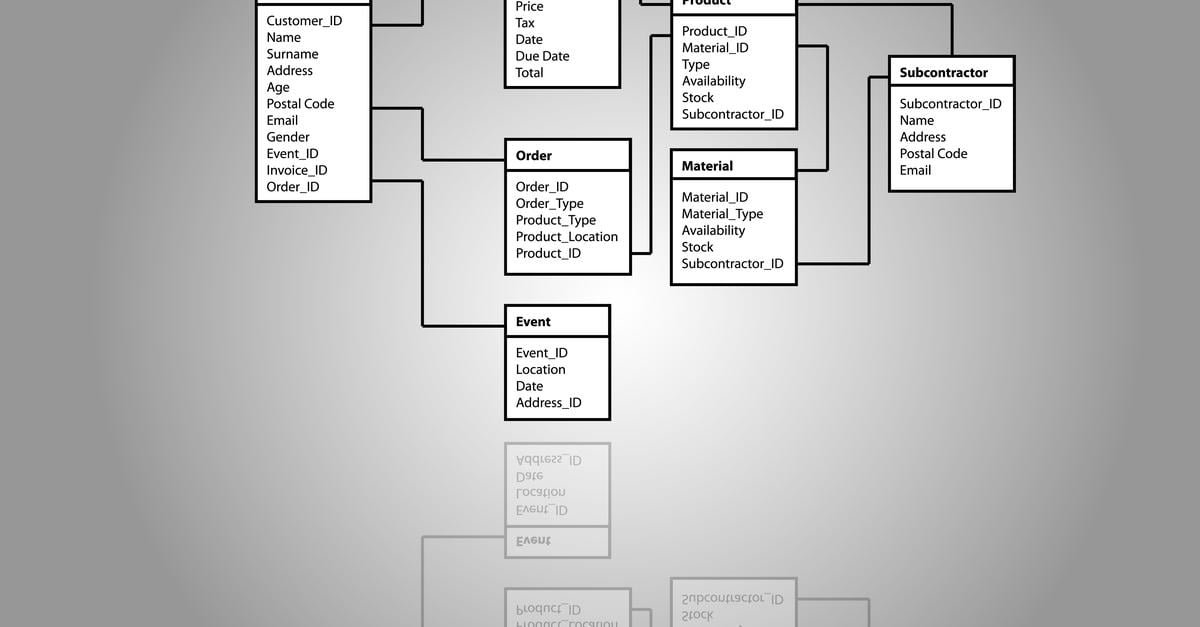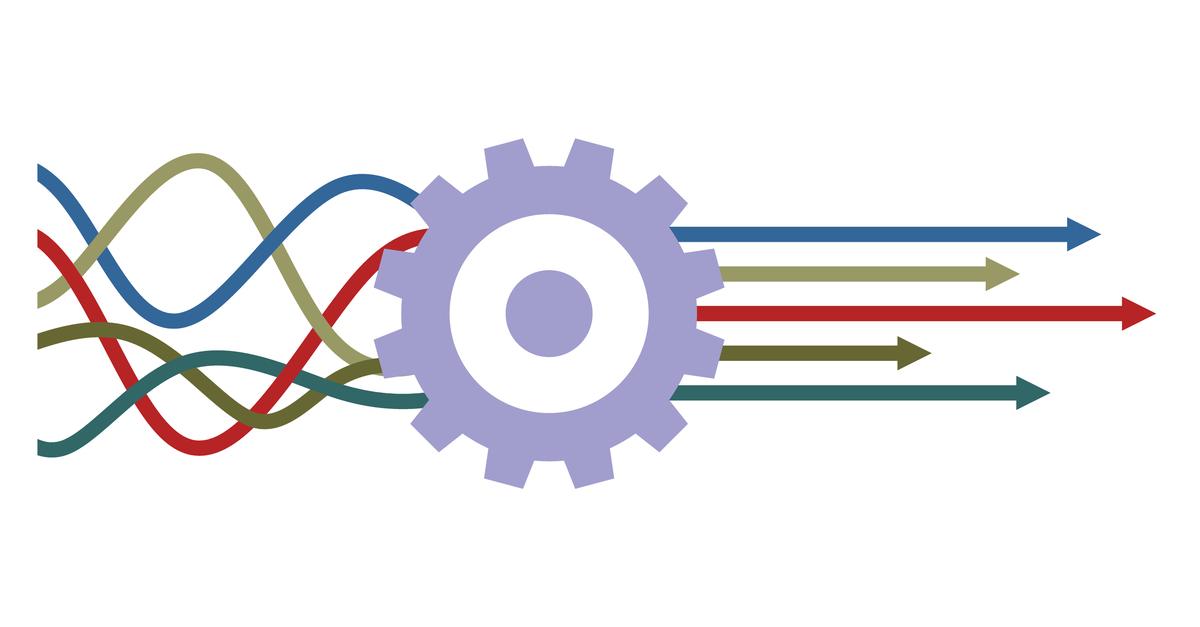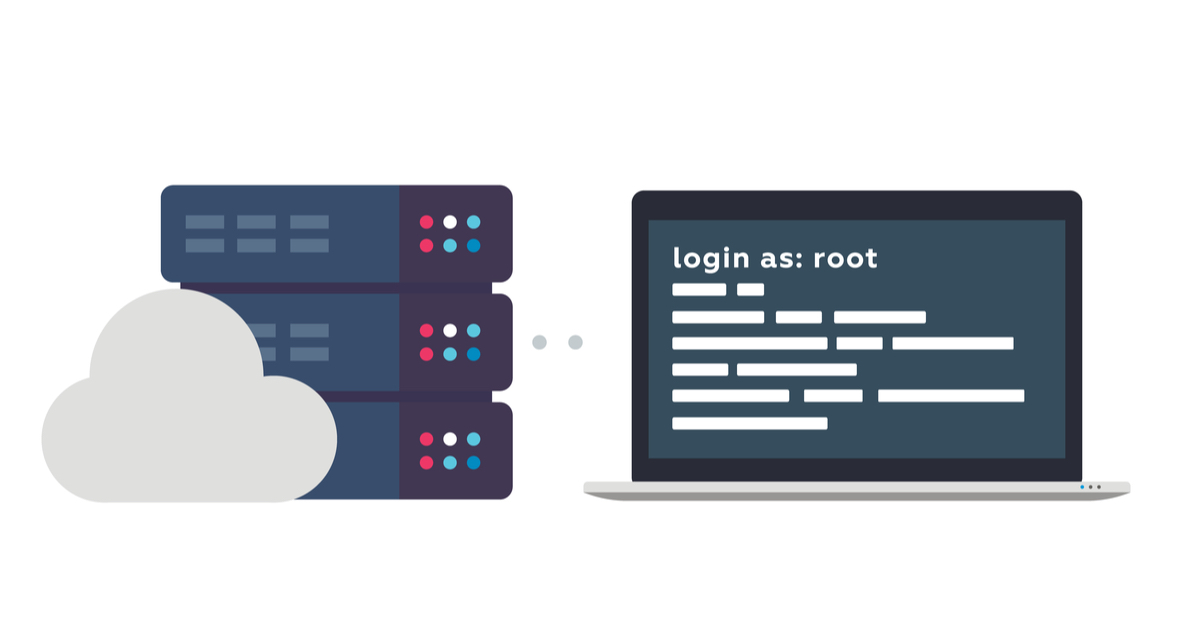Sometimes the most challenging part of any task is getting started. Claris recognizes this, and as a result, offers FileMaker users and citizen developers the ability to build custom apps in an agile manner. They released the FileMaker Quick Start Experience in preview mode several months ago. The tool is intended to be intuitive, but it's also very much a work-in-progress. So, we'll review some FileMaker Quick Start basics to help us all make the most of it.
Before we get started, we have to mention that the FileMaker Quick Start experience is only available to Mac OS users running the latest version of the program. The preview has a dual purpose. Firstly, the tool is designed for users to learn FileMaker quickly and deploy an app in a matter of days as opposed to months. And secondly, Claris wants to gather feedback about the experience so that they can enhance and improve usability. We assume they want to make it as functional as possible before broadening the user base.