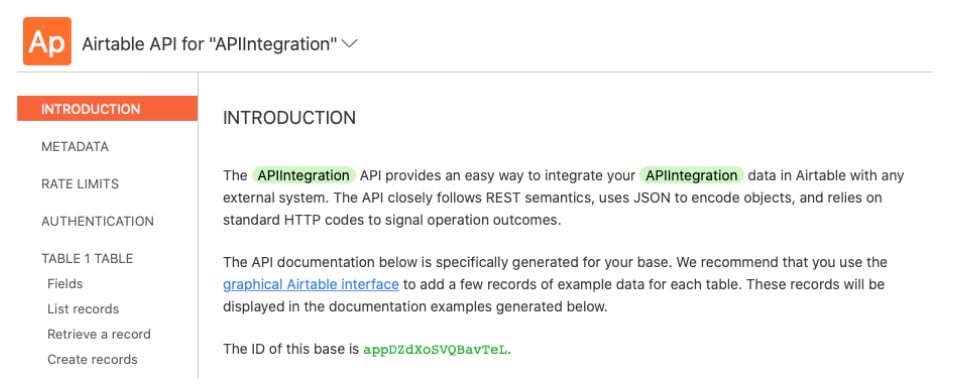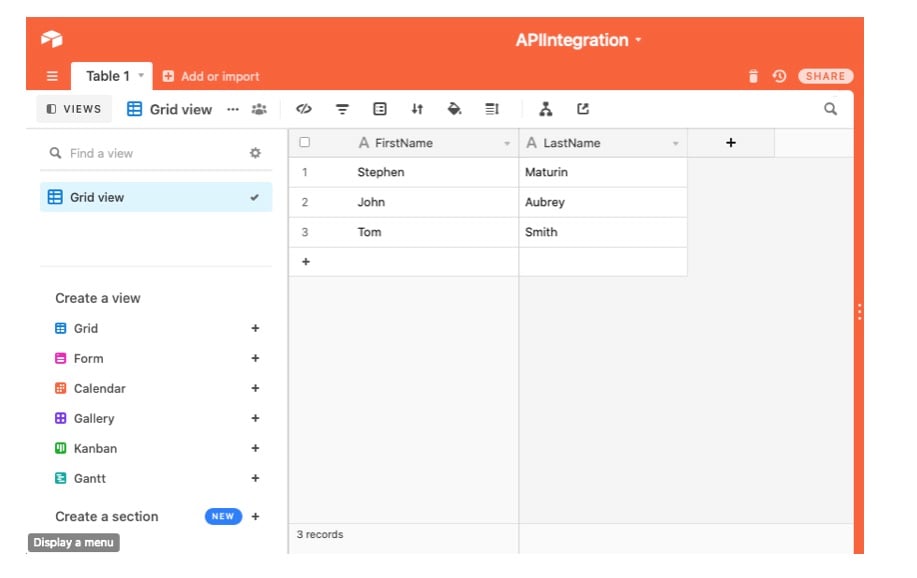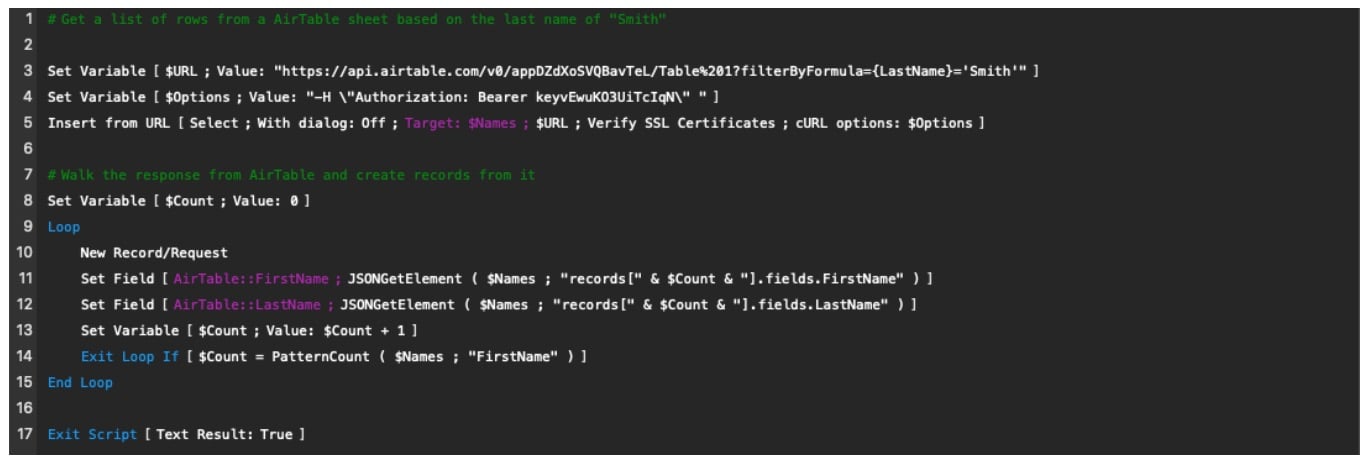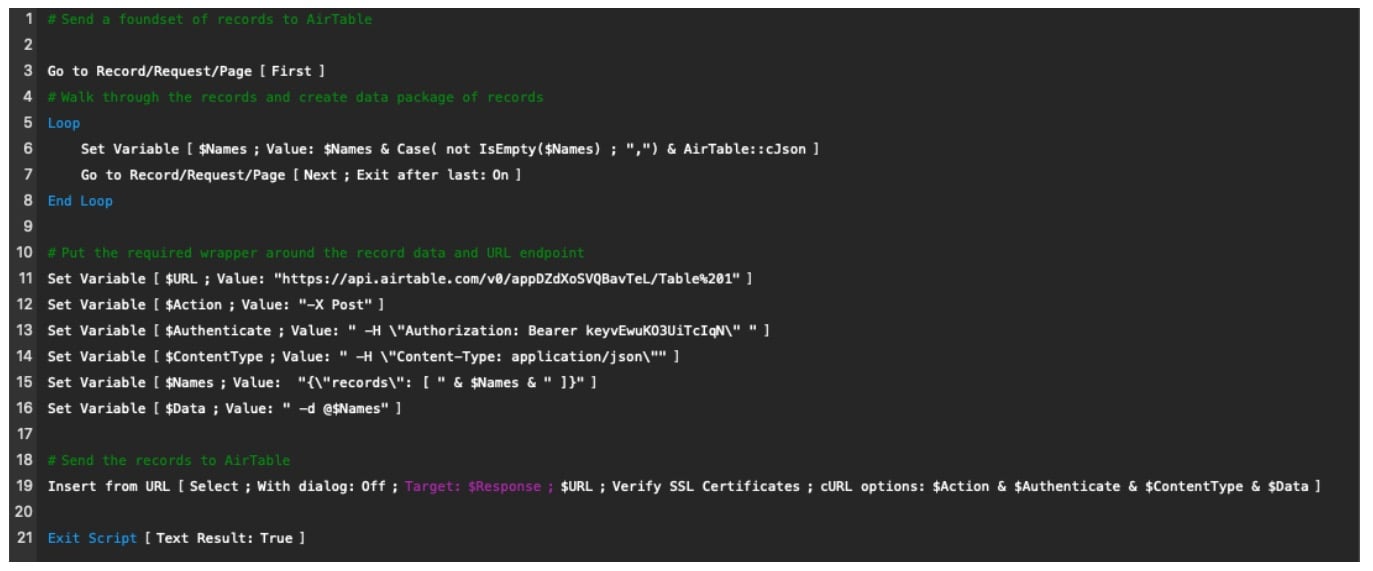There are a variety of web services out there to help teams do their work efficiently and effectively. FileMaker and Airtable are just a few go-to solutions for business folks struggling with organizing their time, projects, and people.
Airtable is generally perceived as easy to use. It's an excellent tool to turn to when you're not quite sure what you need, but you know a simple spreadsheet isn't up to the challenge. However, you might want to consider building an application with the FileMaker platform if your requirements include complex data patterns, multi-step workflows, and/or detailed, layered user interfaces.
Thanks to modern technologies, different users, teams, divisions, etc., in an organization don't necessarily have to use the same tools. And, there are ways to integrate systems so that they share information reliably and securely.
In this article, we'll review how we can establish connections between FileMaker and Airtable.
REST API
Since Airtable is pretty prevalent these days, there's a good chance our FileMaker users will need access to data that is hosted in an Airtable base, or we might have some data in FileMaker that could also be useful to have in Airtable. Fortunately for us, our customers, and coworkers, Airtable offers RESTful API capabilities. And FileMaker has a way to push and pull data from REST APIs easily.
REST is the acronym for representational state transfer. It's a programming tool that developers use to facilitate interactions between two different systems. An application programming interface (API) establishes the standards and conventions that allow the services to communicate with one another.
A key element of any API is security. The first thing we need to do is go into our Airtable account and create an API Key by clicking the "Generate API key" button.
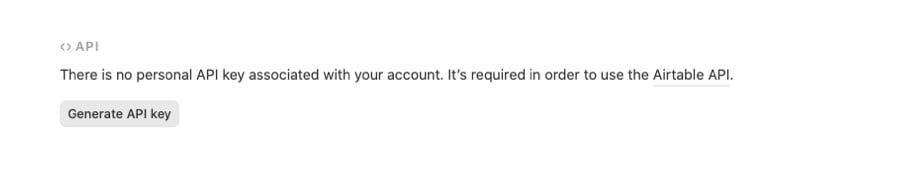 We use this key to authenticate ourselves, enabling us to retrieve data from Airtable as well as send it. After creating the key, we must copy it so that we can use it in FileMaker. Click the box to reveal the key.
We use this key to authenticate ourselves, enabling us to retrieve data from Airtable as well as send it. After creating the key, we must copy it so that we can use it in FileMaker. Click the box to reveal the key.
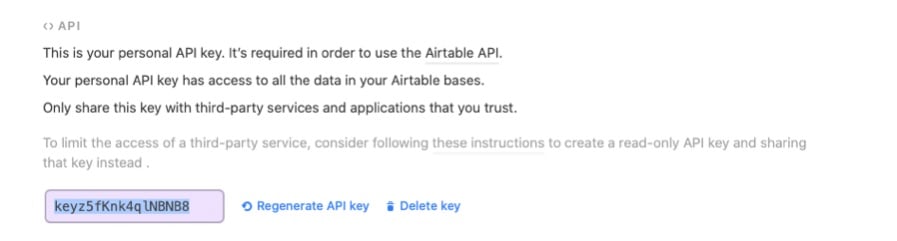
Now that we have the key let's head over to Airtable's API page to get the rest of the information we need. Once there, we should see our apps, in this case, the "APIIntegration" file.
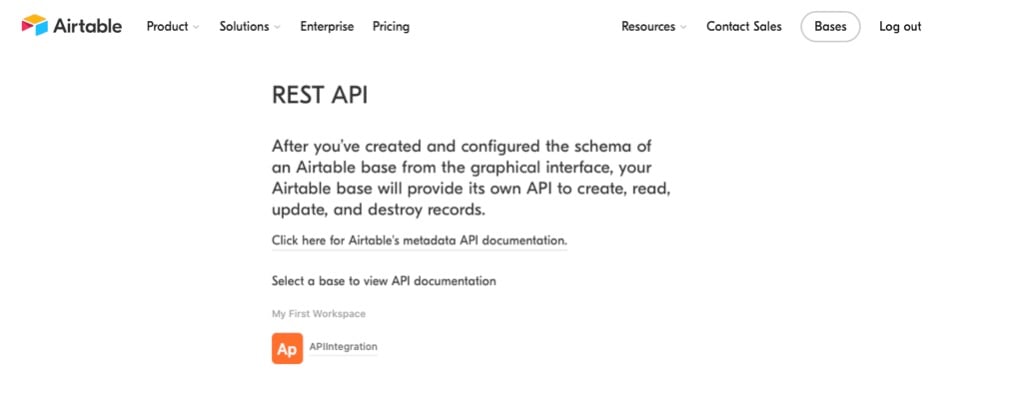
Once the API page for the APIIntegration app is loaded, we'll see its base ID, highlighted in green below. This page also highlights all of the API options for this app and provides general documentation for the Airtable API.
Now that we have the ID for the app we want to connect to, let's use Airtable's graphical user interface (GUI) to enter some basic sample data that we'll use to pull a record into our FileMaker solution.
Send Records from Airtable to FileMaker
Back to friendly old FileMaker, it's time to create scripts to get the data from Airtable and send it up to the cloud. The script below searches our Airtable sheet for anyone with the last name of "Smith" and then adds it to our FileMaker app. The ?filterByFormula={LastName}='Smith' within the $URL variable is what does the work. You can refer to the Airtable API pages for many more options/parameters that you can add to your query. You can see from the below screenshot where we use both our API Key for authentication and our base ID in the $URL, to direct Airtable to the appropriate sheet.
Send Records from FileMaker to Airtable
We use this script to send some records to Airtable, based on our current found set in FileMaker. Although this script has a few more lines and the Insert From URL requires more details, it's still reasonably simple to see where we insert the API key for authentication and the Airtable base ID to direct the records in Airtable. A notable aspect of this script is that we're sending data instead of requesting it. We have to use the action verb "Post" instead of "Get," which is the default action for the Insert From URL step. This is why we don't explicitly call it in the first script.
All About Connections
FileMaker and Airtable are both powerful tools when it comes to improving workplace productivity. RESTful APIs provide just a tiny taste of what we can do once we've made a connection between two separate applications, including FileMaker and Airtable.
FileMaker integration opportunities are virtually endless. We can connect FileMaker to well-known applications as well as homegrown solutions. Integrations can be facilitated by complementary tools like Claris Connect or technologies like REST. We've developed and extended various FileMaker business solutions by integrating with other applications such as Slack, HubSpot, Eventbrite, and more. Feel free to contact us if you need any assistance with integrations.
This article is also published on FileMakerProGurus.com.