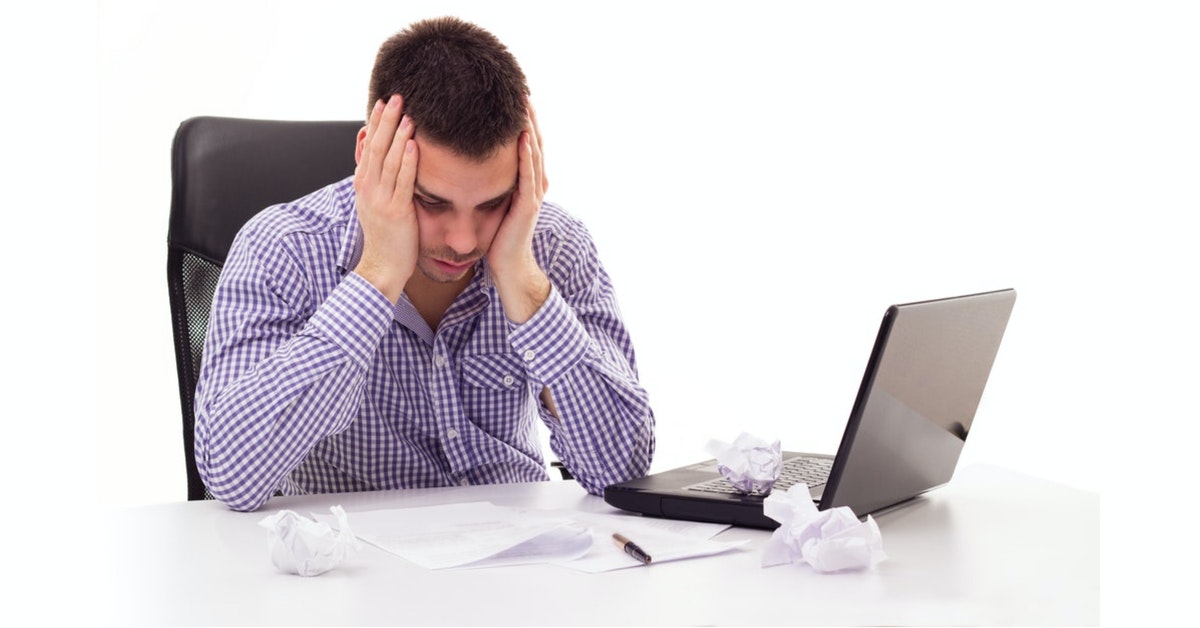Many years ago I was teaching an introduction to FileMaker class for folks that knew nothing about the product, or even database technology in general. When we started talking about the ability to sort records one student became visibly agitated. I asked if there was anything wrong.
The Support Group Blog
ChatGPT has dominated the news cycle recently, with articles appearing in just about every media outlet. For those who haven’t heard about it, ChatGPT is a chatbot driven by artificial intelligence (AI) software. OpenAI developed the service and released a beta version of it at the end of 2022. It can generate a chat – an online conversation – in a natural, almost conversational way. It has been “trained” on a large dataset of information – basically, much of the Internet as it existed in 2021. As such, it can respond to questions on a wide variety of subjects in a knowledgeable way. It is surprisingly robust and has already shown the ability to write articles, research papers, and software code, among other things, quite accurately.
ChatGPT is dominating online and offline conversations these days. ChatGPT is a chatbot created by a company called OpenAI. But saying it is a chatbot is like saying a Porsche is a car. This particular chatbot has performance and features unlike any other chatbot or AI tool available to the public. As a result, it has generated vast amounts of press, with articles in the NY Times, Wall Street Journal, NPR, and many others.
When you get more than three FileMaker developers in the same room, it’s inevitable that at some point in the conversation they will start reminiscing about “the good ol’ days” of FileMaker and trying to one-up each other with how long they’ve been using FileMaker (since 2.1 in my case).
As we anticipate the release of FileMaker 18, I've gotten a little nostalgic about the FileMaker application and naturally, about some of the major milestones of The Support Group.
We develop custom business software solutions. Our job is to turn a customer’s business needs into functional, organized and attractive software solutions that improve their business operations. At the end of the day, our job is to make our clients look good inside their organizations.
At the heart of every software product is change. Once projects start to take form, our clients begin to see different possibilities and their minds fill with creative enhancements that will make their software even more valuable. We like when clients get excited about new possibilities, but it can also be difficult in terms of managing expectations.
It occurred to me that the process developers go through when faced with very difficult development challenges is much like the well-known stages of grief that psychologists describe. So here we go on the mental journey of almost every technical person faced with almost insurmountable client challenges.
We are an office divided, Mac or PC. Some of us prefer to do our FileMaker development on Macs and others prefer PCs. We are given the option to choose our systems when we join The Support Group and many other organizations probably pose the same question to new hires. FileMaker, Inc. is an Apple subsidiary and FileMaker Pro works just as well on PCs as it does on Macs. Some menus might look a little different, but the functionality is all the same. FileMaker 16 actually goes a long way to achieve parity between the two systems. The new interface in FileMaker 16 allows Windows users to interact with the program as if in a typical Windows environment. Windows users are able to remove menus in order to maximize screen real estate and use multiple monitors when developing custom applications in the latest version of FileMaker Pro.
Every project of any kind faces risks: future events and possibilities that threaten to undermine it by preventing it from coming to completion or by reducing the benefits it offers. For example, in custom database development, misunderstandings about what the client needs for a report or feature, political conflict in an organization, differences in personal styles, and a hundred other things can slow the project’s momentum or create obstacles such as conflicts or technical hurdles.
I’ll admit it: prior to FileMaker Pro 10, I didn’t give much thought to providing users with the ability to view a layout as a table as opposed to a list. List view seemed to have so much more to offer. Formatting was easier to control, you didn’t have to take extra steps to ensure the header and footer would appear, and if, like me, you tend to give your fields arcane “database-y” names like ct_nameFull_lfm instead of Full Name, you didn’t have to worry about those names appearing in the column headers. About the only thing table view had going for it was resizable columns.
- Page 1 of 1
- 1