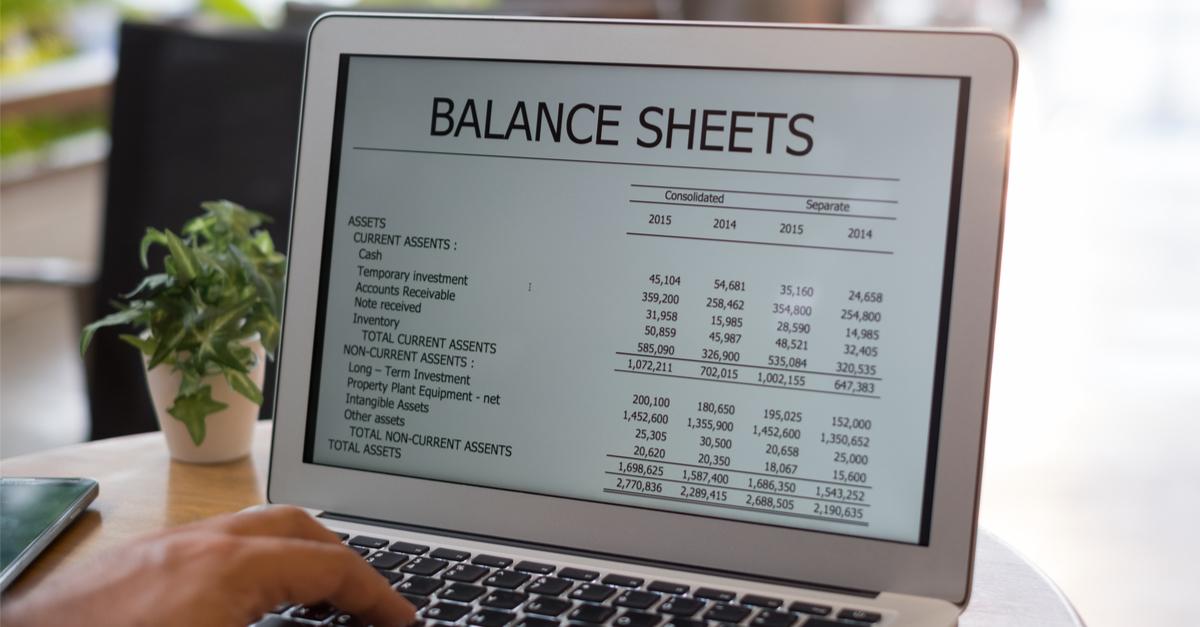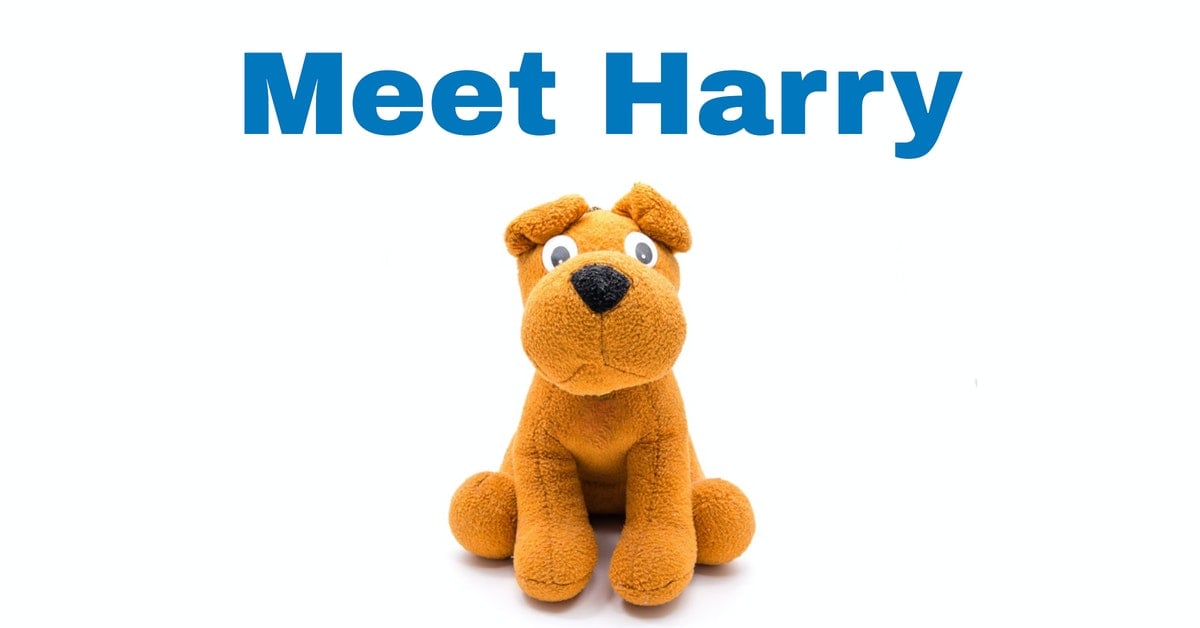There are many practical applications for ChatGPT with a low-code development tool like FileMaker. We've explored a chatbot, image generator, and audio transcription ChatGPT integration with FileMaker. We've also shared an example of using ChatGPT to summarize our notes.
We want to explore how integrating FileMaker and ChatGPT via Claris Connect works. Though not necessarily ideal, we'll use an annual performance review as the foundation for our example. Of course, performance appraisals are highly individualized, so artificial intelligence isn't recommended, but most people can relate to this process's fundamental objectives and structure. We will use it as a simple case to demonstrate the workflow and results.