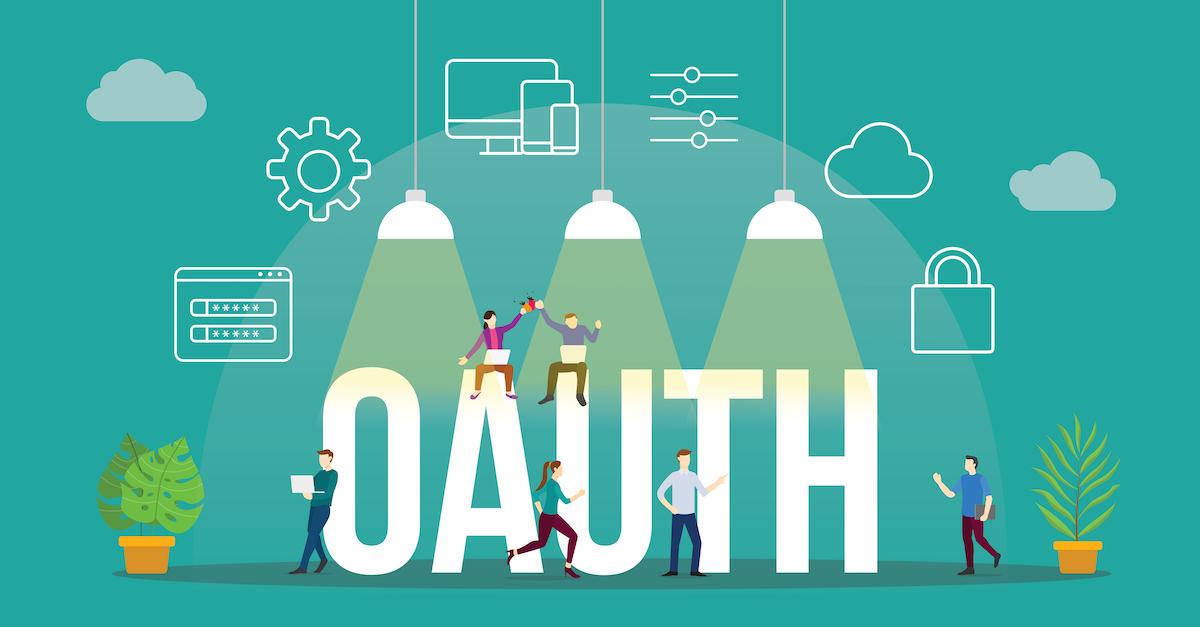The FileMaker Send Mail script step is a valuable function for developers, but in recent years has become unreliable. Many conventional email service providers have gradually made using Simple Mail Transfer Protocol (SMTP) relays more complicated, primarily due to security concerns. Here at The Support Group, we've been transitioning clients to Gmail or Azure Application Programming Interfaces (APIs), depending on their email provider. Another option is SendGrid from Twilio, but that's a different blog post. Now, FileMaker 2023 offers an enhancement to our Send Mail options, a game changer, in our opinion.
Open Authorization (OAuth) is a widely used framework that allows different applications to interact with one another. It's most appreciated for its ability to facilitate those interactions without having to share access credentials. Instead, a private key verifies the user's identity. It's relatively easy to implement and maintain.