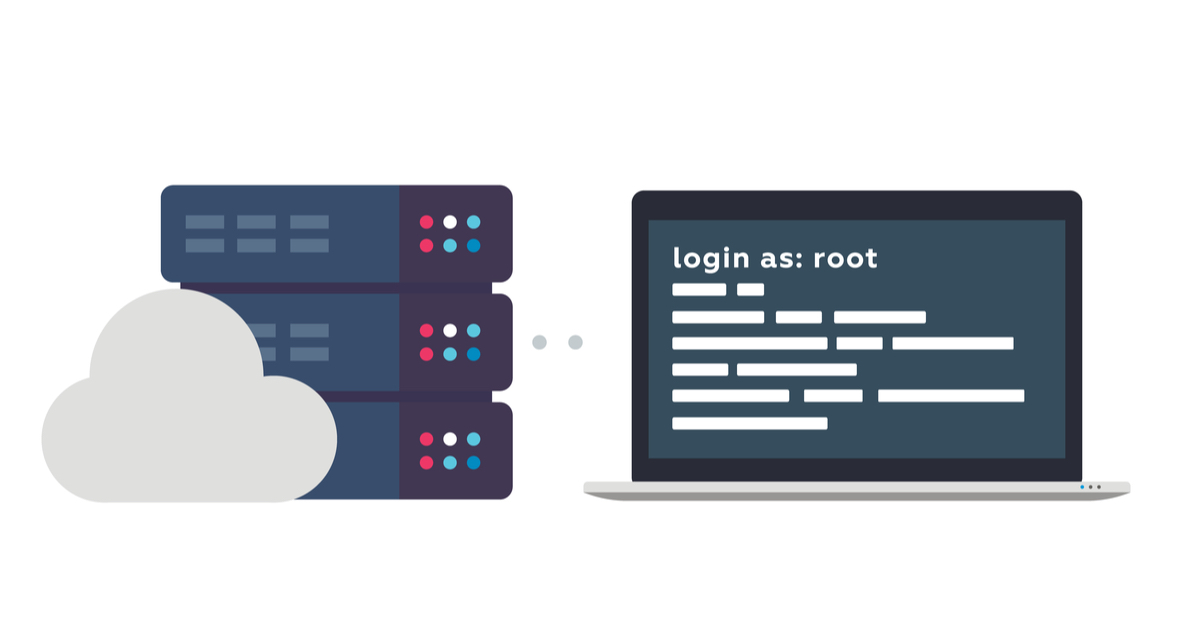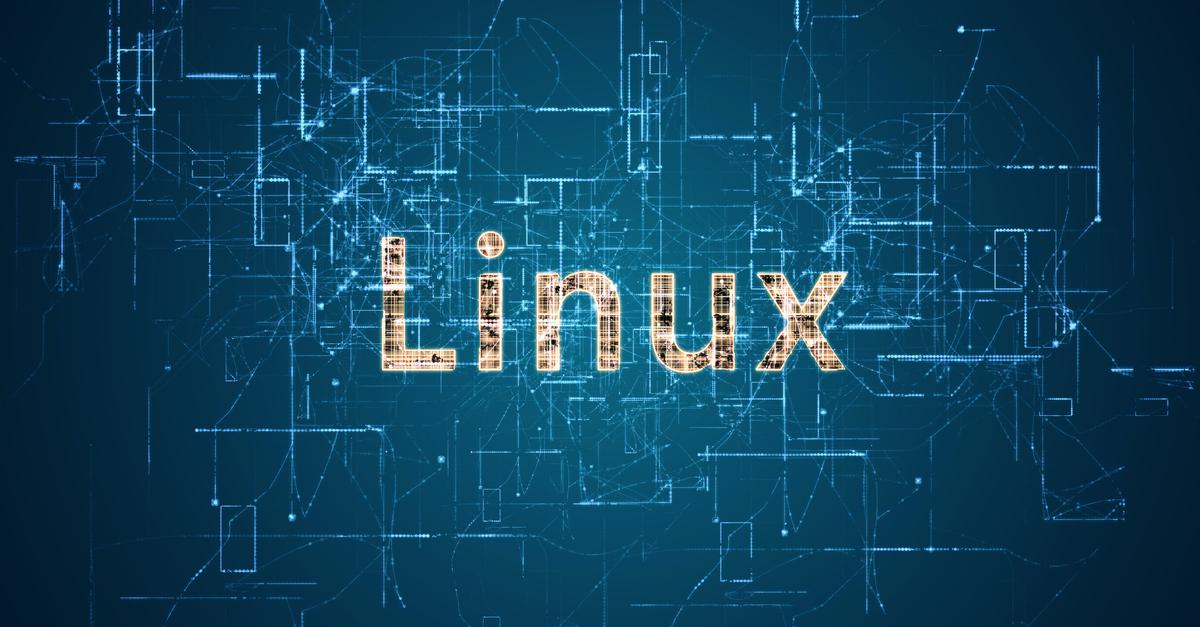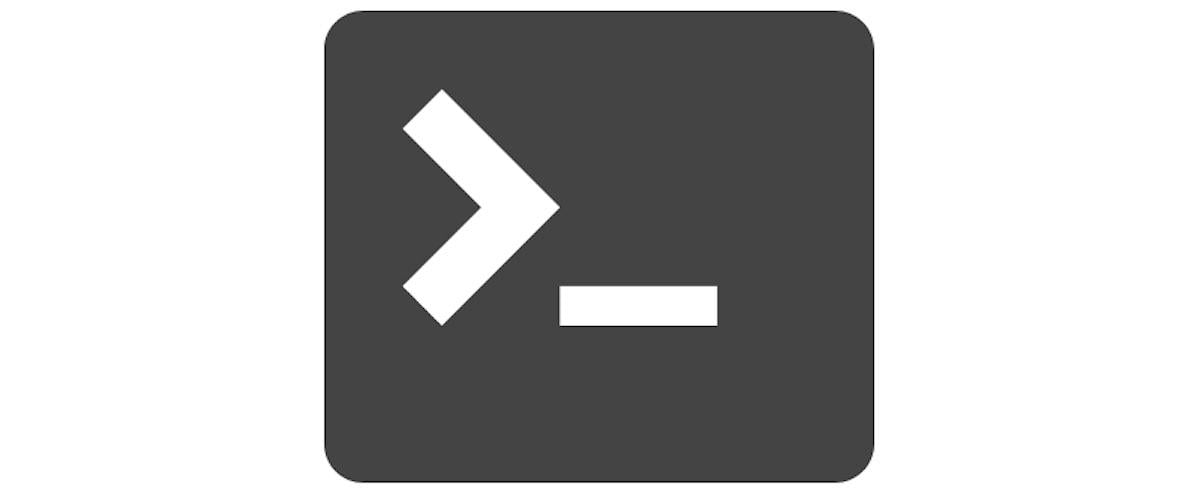Previously, we talked about how to access FileMaker on Linux. In this article, we'll review how to integrate FileMaker Linux Server with cloud-based storage options like AWS, Backblaze, Dropbox, or even a LAN-based drive so that we can easily access it from our app of choice.
The Support Group Blog
You may have heard that Claris has introduced a version of FileMaker Server for Linux. With the introduction of Claris's new Linux version of FileMaker Server and it's command-line based environment, many folks are wondering how to access their backups and other related files. Well, it is not as hard as many may think. But first, we need to review some basics about cloud services before we get started.
If you've been around the FileMaker world as long as we have, you remember back when FileMaker Server 5.5 was released. One of the most remarkable aspects of that release was that it not only ran on Windows and macOS but also on Linux. FileMaker Server 5.5 was the last of the pre-7 servers and the last of the Linux versions...until now. Of course, that isn't entirely true because Claris has been using a Linux version of FileMaker Server on all of its Cloud services (both AWS and the current offering) since 2015. This Linux Cloud version wasn't available to the on-premise users but that's no longer the case. We think it was worth the wait because it opens up a lot of deployment options and some administration benefits.
In the previous article, we chatted about speeding up record creation and modification within our FileMaker applications. As we said, there's no one size fits all way to make an exotic supercar out of a minivan. However, there are ways to make that minivan corner smoothly and stop quickly and maybe even take off from the line like a dragster.
In this article, we're going to focus on ways to mitigate bottlenecks when we access our FileMaker apps remotely. Due to the pandemic, many of our users are accessing hosted apps from home. Of course, we do this over the internet, also referred to as a Wide Area Network (WAN). When we connect to the network at the office, that is typically a Local Area Network (LAN), which usually offers faster speed than a WAN.
Claris FileMaker is an excellent tool for getting stuff done. It gives us lots of space and versatility, like a minivan that can take our kids to soccer practice and stow a ton of groceries from the local supermarket. Our FileMaker custom apps are just as multi-faceted. But when we inevitably store a lot of our data in those custom apps to leverage its powerful ability to solve all sorts of problems, the system can get kind of pokey. When FileMaker becomes our tool of choice for every challenge that we confront, chances are our system will start to show the strain of all this virtual responsibility. Let's discuss some strategies we can use to solve those pesky FileMaker performance issues. None of our suggestions will transform your daily driver into a race car; however, it may feel more like one.
There is great power in the command line, especially with FileMaker Server. There are things you can't do easily
- Page 1 of 1
- 1