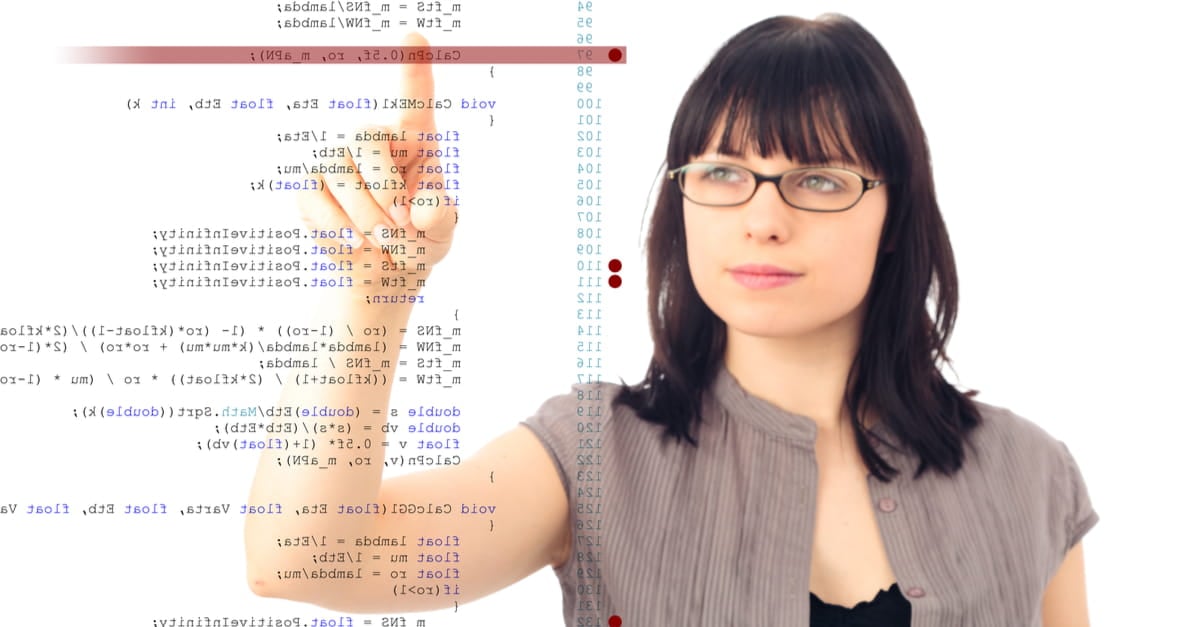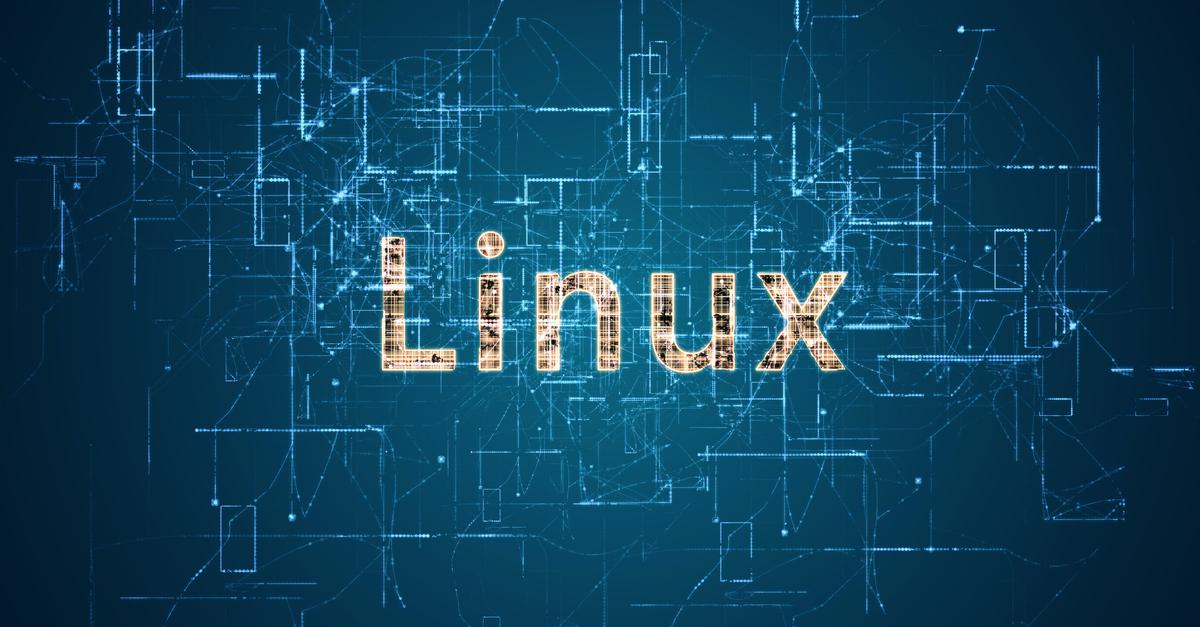In a previous article, we chatted about FileMaker error codes and made a point to emphasize the importance of keeping our eyes open during development. We have to be ever vigilant within the obscure areas of our solutions where things might break. Sometimes, we have to push our solutions to the brink in the hopes of revealing a weakness that may have otherwise gone unnoticed. We also took a look at a few techniques for trapping errors and then organizing them so that we can deal with them appropriately. This post will explore a new tool that Claris gave us a few versions back called Set Error Logging. This tool allows us to take error trapping to a whole new height.
The Support Group Blog
The Claris FileMaker Platform makes it easy for us to develop functional custom applications. We can move data from repeating fields and manage and customize images in FileMaker applications. It's also relatively easy for us to identify errors, but we have to know how to organize and interpret FileMaker error codes. If we learn when and how to leverage specific tools that FileMaker provides to troubleshoot bugs within our apps, we can avoid issues and frustrations down the line.
Identifying and capturing errors within our FileMaker applications are an essential part of the development process and it can feel a bit like a roller coaster ride. When we create an app that makes our jobs easier, we want to make sure that it does the right things effectively and reliably. That's why having a solid understanding of the potential error codes we might encounter and how to resolve them successfully is so important. In this post, we'll deal with the highs and lows of fool-proofing our FileMaker apps by maneuvering through conventional errors and exploring some common places where bugs tend to crop up.
If you've been around the FileMaker world as long as we have, you remember back when FileMaker Server 5.5 was released. One of the most remarkable aspects of that release was that it not only ran on Windows and macOS but also on Linux. FileMaker Server 5.5 was the last of the pre-7 servers and the last of the Linux versions...until now. Of course, that isn't entirely true because Claris has been using a Linux version of FileMaker Server on all of its Cloud services (both AWS and the current offering) since 2015. This Linux Cloud version wasn't available to the on-premise users but that's no longer the case. We think it was worth the wait because it opens up a lot of deployment options and some administration benefits.
The use of technology has expanded massively in the last few years. Mobile apps, smart devices, and the Internet of Things (IoT) mean that even the most mundane devices now run some form of "software." According to the U.S. Bureau of Labor Statistics, employment statistics reflect this with the growth of job opportunities for software developers, at 21%. We are on the brink of a developer shortage, and citizen developers could be vital to keeping businesses moving in the modern world.
When you're running a business, every dollar counts. And every second counts. That's why running your business as efficiently as possible is so critical.
Fortunately, that's where the Claris FileMaker software development tool comes in.
So, what is FileMaker exactly? And how can you use it to improve your business operations?
Here's a rundown on what FileMaker is and how to use it effectively for your organization.
Let's jump in!
There's always room for improvement and that certainly applies to custom app development. We've discussed some of the things to watch out for when designing our custom FileMaker apps, such as how to deploy them efficiently when we access FileMaker remotely and improve the performance of record creation and modification. Mitigating these bottlenecks alone can transform our trusty old commuter cars into the hot rods we've always dreamed of. But even the best-oiled machines might need some internal reengineering from time to time to continue humming down the road.
In the previous article, we chatted about speeding up record creation and modification within our FileMaker applications. As we said, there's no one size fits all way to make an exotic supercar out of a minivan. However, there are ways to make that minivan corner smoothly and stop quickly and maybe even take off from the line like a dragster.
In this article, we're going to focus on ways to mitigate bottlenecks when we access our FileMaker apps remotely. Due to the pandemic, many of our users are accessing hosted apps from home. Of course, we do this over the internet, also referred to as a Wide Area Network (WAN). When we connect to the network at the office, that is typically a Local Area Network (LAN), which usually offers faster speed than a WAN.
Claris FileMaker is an excellent tool for getting stuff done. It gives us lots of space and versatility, like a minivan that can take our kids to soccer practice and stow a ton of groceries from the local supermarket. Our FileMaker custom apps are just as multi-faceted. But when we inevitably store a lot of our data in those custom apps to leverage its powerful ability to solve all sorts of problems, the system can get kind of pokey. When FileMaker becomes our tool of choice for every challenge that we confront, chances are our system will start to show the strain of all this virtual responsibility. Let's discuss some strategies we can use to solve those pesky FileMaker performance issues. None of our suggestions will transform your daily driver into a race car; however, it may feel more like one.
In April of 2019, two third-party Facebook app datasets were exposed to the public. The data breach accounted for over 540 million records, including information like Facebook IDs, account names, comments, and likes.
Breaches that begin with application attacks account for almost 50% of breach costs, even though they only account for about 20% of data breaches. In other words, application attacks are not only possible, but they're also expensive.
As hackers find new ways to acquire data, data protection mechanisms continue to improve.
Are you looking for a way to protect your data? Keep reading for a break down of how to use data protection mechanisms in your custom applications.
EcoAmericas is a respected educational periodical which is published by Fourth Street Press. It provides empirical news coverage of the environmental conditions and climate trends in Latin America. The content is primarily accessed internationally by universities, environmental agencies and non-governmental organizations to promote awareness and action programs for the region's environmental issues. The non-profit publication prides itself on being unbiased and financially independent so that they can focus on providing objective articles and information to their readers. A network of regional correspondents reports on a variety of issues, including global warming, deforestation and illegal mining. Their work and this information are essential to generating public and political support for resolving these issues.