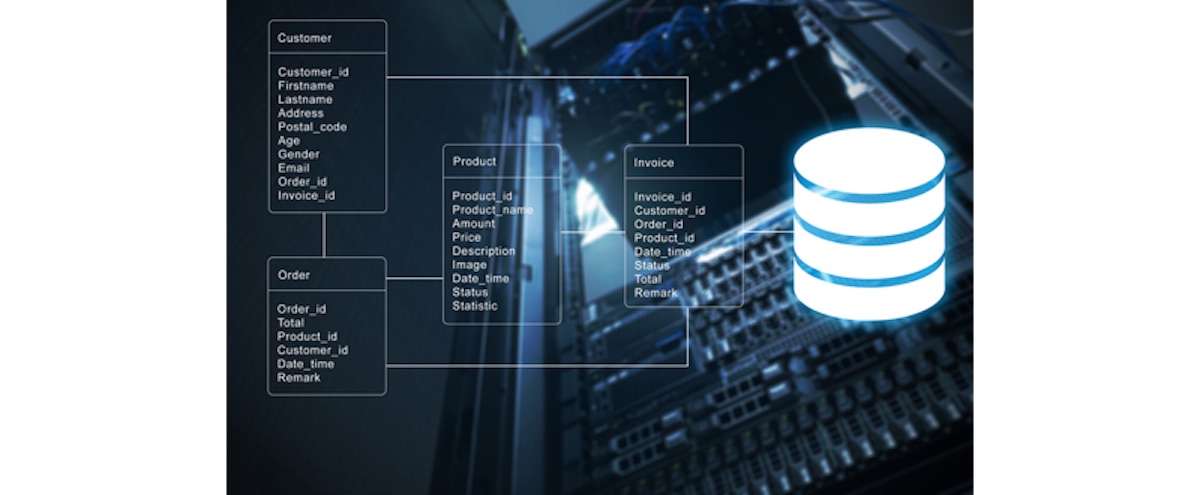We've discussed some backup principles for our FileMaker applications, specifically, the when, what and where to protect the data within up our custom apps. Now we're going to cover the how. The on-premise Claris FileMaker Server product not only allows us to share our custom solutions with our coworkers and the world, but it also gives us a set of tools to protect our valuable data and workflows. We'll outline the use of these tools and how they connect to the decisions we make based on the principles we discussed in the previous post.
The Support Group Blog
Claris FileMaker is a fantastic tool for solving business problems. With the tool, we can create apps that both streamline and automate difficult and tedious tasks, thereby giving us time to explore other ways to expand our business and better serve our customers. Behind every effective FileMaker app is an equally powerful server. The on-premise version of FileMaker Server is a reliable app partner in terms of sharing problem-solving solutions with others in our workplaces or even folks outside of our organizations.
Nonetheless, there may be times when problems with our solutions will arise. Perhaps the physical or virtual server that we host our solution on becomes unstable and crashes, leaving the solution files in an uncertain state. Another challenging scenario is when Joe in accounting accidentally deletes a bunch of critical invoices and we need to get them back. These are both great examples of why our on-premise server and its particular files need a sound FileMaker backup system.
We're living in a time when people need solutions to their workplace challenges and they need them immediately. Due to COVID-19, many of us are working under different circumstances and in different environments. We may have spent the first week or so setting up our new workspaces and adapting to new workflows and communication tools. But now it's time to focus on the work. Customers need to be serviced, reports need to be generated and projects need to be managed. You're lucky if your operations were 100% portable and you were able to maintain 100% efficiency when things upended. That's probably the exception, not the rule. For the most part, we're adjusting to new workflows and timelines. We guess that productivity has mostly been redefined. Your spreadsheets and appliance apps may have worked a few months ago but may not cut it now.
Claris FileMaker is a powerful tool for creating automated workflows; workflows that not only make our workplaces productive but also ensure accuracy and consistency within our business processes. When you think about it, each of our scripted workflows encapsulates a vital piece of our organization's tribal knowledge. FileMaker applications are typically created, extended and maintained by the very process experts that use them, which isn't usually the case with other software development platforms. So our FileMaker apps easily become a projector of our business goals and operations.
Technology has changed the way companies do business these days. Efficiency and accuracy often set the foundation for a successful business. To get there, you need to do away with your manual spreadsheets and automate your business processes.
We understand that sometimes people become comfortable with their way of doing business – but to truly be successful, you must be willing to change.
With 2020 upon us what better time to ditch the business spreadsheets and take your company from manual to automated with custom business solutions?
One of the many features that make FileMaker such a powerful and flexible tool is the Script Workspace. Scripts make it possible for you to manipulate and execute various actions on the data within your application. They help to maintain efficiency, consistency and accuracy by automating manual workflows. Keep in mind, FileMaker 18 added 11 more file-based script steps to our tool belts.
We frequently use scripts to find and sort records, generate reports and send emails. We've even shared ways to move data from repeating fields and to manage and customize images in FileMaker with scripts. Depending on the task, a script could be as simple as a single line of code or as complex as hundreds of lines of code. Building a script can be a bit intimidating at first, but FileMaker's low-code, step-by-step approach to building scripts makes the process pretty painless once you get the hang of it.
The New York University Tisch School of the Arts prides itself on the select group of students it admits to its prestigious institution to earn degrees in dance, design, film, photography, etc. The admissions process involves an intense review of each applicant's academic accomplishments, essays, portfolios and recorded performances, among other things. The faculty is responsible for adequately assessing each applicant's submissions and inviting just the right students into their programs.
Tisch turned to technology, specifically the FileMaker Platform, to help them manage their elaborate admissions process. For years, they had been using a mobile system that had been designed internally on FileMaker Go. Eventually, their system began to struggle to keep up with the ever-changing nature and growing complexity of their work. They approached The Support Group to help them efficiently redesign their admissions system.
It might sound trivial, but naming conventions are significant factors when you're developing business applications. A systematic way of naming files, tables, fields, etc. provides a high level of organization, consistency and efficiency to both app developers and users. A good naming convention also allows an app to be easily adaptable, scalable and transferable throughout its useful life. These benefits all apply for apps developed within Claris’s FileMaker Platform.
We all know data is important. It's the fuel for our business operations. The opportunity to collect and store data about our customers, inventory, sales, etc. is limitless. And, everywhere we turn, we encounter new ways to translate that data into useful information that helps us make informed decisions about and for our customers.
This data, however, can't just be heaped up in a pile and kept forever; it needs to be properly curated to help us overcome our challenges and remain competitive. Given how heavily we rely on data, you would think we would store it in such a way that would make the most efficient and practical sense, right? Not always! Most of us retain data the same way we keep our tax-related receipts — a disorganized jumble in some computerized version of a shoebox under the bed.
We came across this very cool article in Wired magazine recently. It highlights The 5 Best Toys of All Time, and we couldn’t agree with Jonathan Liu more. This article serves a reminder that simplicity that inspires creativity is the best gift of all. As our year winds down, it’s good to reflect on some of the simple things that are critical to making our business systems happy. We get excited about new technologies and we focus on new ways to enhance our existing systems. But we shouldn't overlook the basic but critically important aspects of the overall system. We recommend that you pay some attention to some fundamental features of your applications as you move forward into 2020.