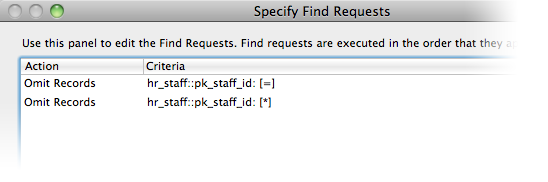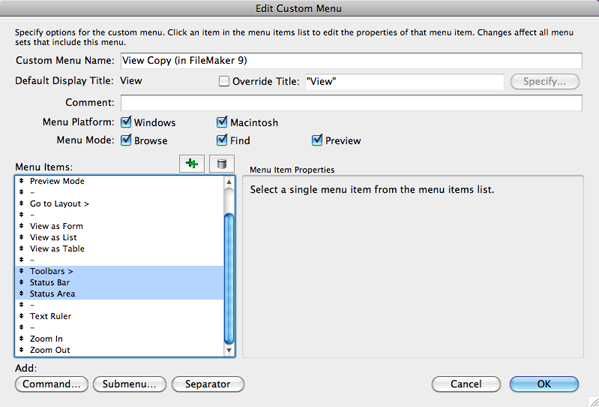One of our customers recently needed a field to be both non-editable and scrollable in FileMaker Go. Here’s his request:
I need to build a system for someone to read a form on an iPad and capture their signature in a container field. The forms are of variable length and will change over time. So I want to put the body of the text into a field for each form for each signature. Since the form can be very long, the user will need to scroll to read the whole thing. But, when you click into a field, the keyboard pops up on the iPad. Is there away to suppress that?