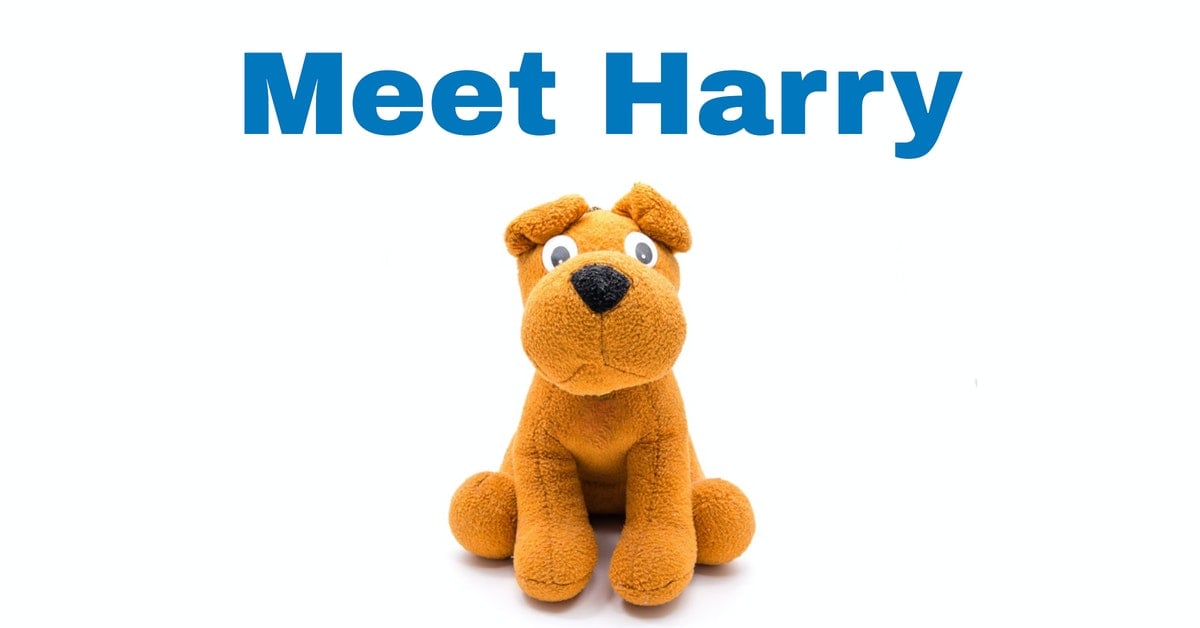We've created a cheat sheet to help you directly access the files in FileMaker Cloud. There are a few tutorials on the web, but none of them quite work anymore so we thought it would be useful for us to share one that does.
There are times when you may need to get to something in your FileMaker Cloud instance’s folder structure. Perhaps you need to access an old log file or even a file within the Documents folder - whatever the reason, you’ll know it when you need it. Please be aware that it's not a good idea to mess around with any of the files in the instance unless you have a backup and know what you’re doing. Having said that, here are three things you'll need to get started.