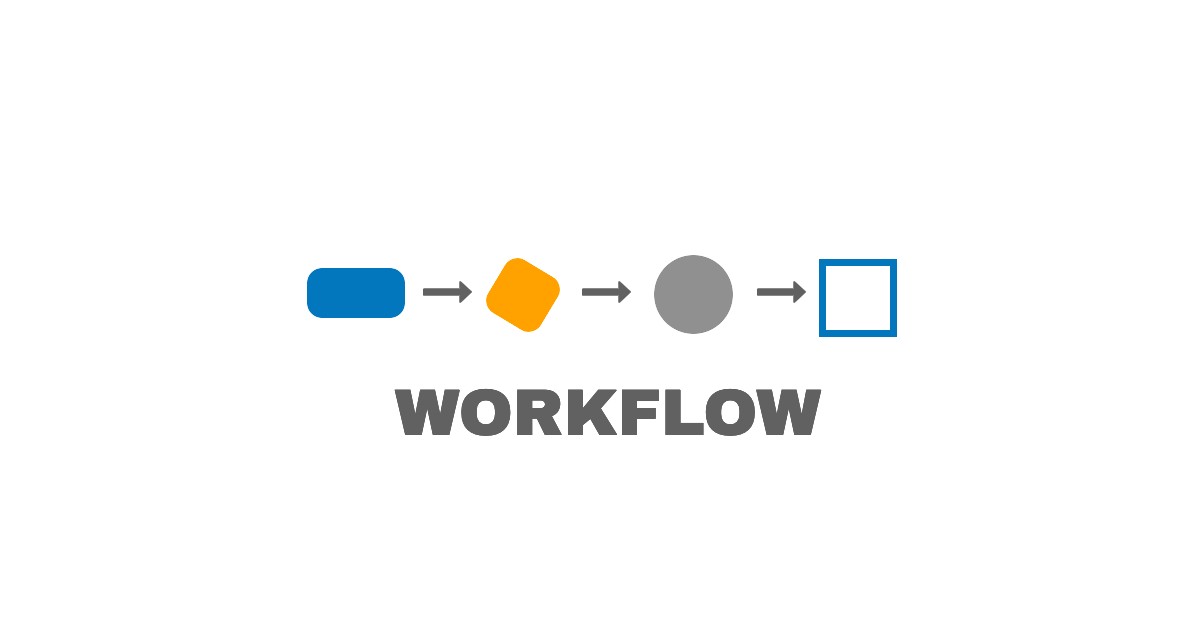What is a workflow
Simply put, a workflow is a process. And a process is a series of steps that ultimately accomplish a specific task. These steps are systematically organized and repeatable. Recently the term "workflow" has grown increasingly popular because running a business efficiently pretty much depends on workflows. Think about it, when you order something online there is a process of reviewing an item and specifying certain criteria about the item, i.e. color, quantity, size, etc. Then you add the item to a cart so that you can go on to provide your billing and shipping information which will ultimately submit an order. And yet, the business transaction does not end there, the company from which you ordered is obligated to fulfill the order. And so there are a number of steps in the backend of the process that will hopefully result in a package arriving at the address you specified. This is a very high-level overview of a workflow. In order to optimize or improve your workflows, you must understand the detailed steps within the workflows.
Whether we realize it or not, workflows are all around us. Yes, we use them at work, but they probably spill into our personal lives as well. There are repeatable tasks that we do every day that help us to be productive and reliable. Waking up in the morning, getting to work, buying our morning coffee, etc. We thrive on schedules and routine. If we want to make better use of our time and money, we must evaluate the things we do and the resources we use and then take steps to streamline them.
 Analyze Workflows
Analyze Workflows
Whether tasks are simple or complex, they contribute to a larger goal. Some of our routine work tasks such as filing records, scheduling meetings and maintaining a to-do list can be tedious but they are necessary in order to book a sale, for example.
Some seemingly mundane tasks can potentially save you time and money, such as:
- Sending email messages to targeted customers
- Confirming orders or appointments electronically
- Tracking hours for payroll
- Creating and distributing important financial reports
You have to understand your business workflows. The idea of documenting and analyzing your workflows probably sounds like a daunting task in and of itself, but it will help you identify bottlenecks, redundancies and/or breakdowns within your system. Correcting these issues will go a long way in terms of improving your business operations.
 Remove Redundancies
Remove Redundancies
The most expensive type of work is rework. Often we do the same task two times or more within a process and don't even realize it. If you take the time to lay out and review your workflows, you will easily be able to identify redundant tasks and take steps to remove them. Our advice is to keep the process as lean and linear as possible and minimize touch-points.
 Replace workarounds and bottlenecks
Replace workarounds and bottlenecks
Workarounds and bottlenecks are very clear signs of problems with your workflow and they are probably costing you a lot in terms of time and money. Your process should be smooth and steady. If work is piling up at certain points in the process you should review the resources in those areas and decide if more and/or new resources are required to manage the workload. Also, be sure you have realistic expectations of throughput and output.
Incidentally, in our business, workarounds tend to suggest that a resource is not fully meeting your specific business needs. It's like driving on a spare tire, you can do it but eventually, you will need a new tire. If you wait for something to completely breakdown before you fix it, it will lead to more waste and frustration.
 Automate Repetitive Tasks
Automate Repetitive Tasks
Most of us prefer to do things as quickly and inexpensively as possible while maintaining a high degree of quality. Automation optimizes time and increases accuracy and therefore investing in an automated system might be worthwhile. Off-the-shelf systems are ready for you to implement, but they don't always address your key differentiators, those business qualities that distinguish you from your competitors. And so sometimes a custom solution is an even better option to consider, especially if you're already using an application and have to create workarounds. A custom solution will allow you to control the management and presentation of and access to your business systems, which leads to effective and efficient business organization and communications.
 How we can help
How we can help
We have more than thirty years of custom application development experience and we've seen many unique workflows. We haven't met a challenge that we could not overcome. FileMaker Pro is generally our software of choice for building powerful custom apps, but we also leverage other technologies including APIs, HTML, CSS and JavaScript to enhance business systems. Because FileMaker Pro is a robust tool that is designed to work seamlessly across operating systems, devices, networks, etc. we find it to be a useful and scalable tool for any organizational workflow.
If you're tired of inefficient workflows, workarounds, and waste, take the next step and contact us to schedule a free initial consultation.