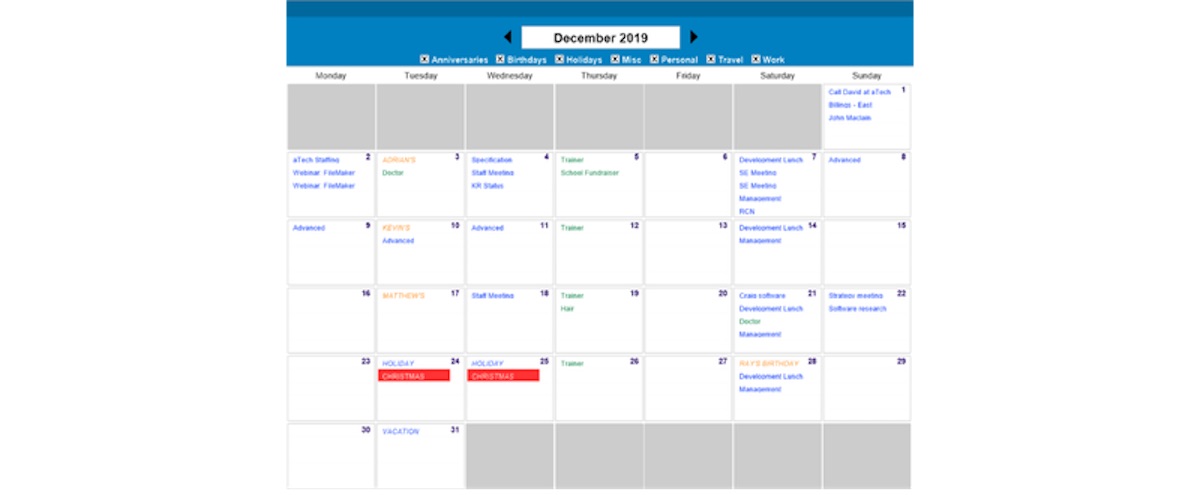As consumers, our active involvement in product development is basically limited. Some of us might participate in a focus group or share customer feedback to help product managers learn more about product pain points and/or ways to improve usability. But generally, product decisions are based on projected financial and utilitarian outcomes. For example, when we're in the market for a car, we don't work directly with Tesla to design a bespoke car. We usually select from a set of preconfigured models and maybe a list of add-on options to get as close as possible to our ideal driving experience but it's doubtful that we'd reimagine the vehicle as a whole.
Even though products aren't custom made for consumers, we still maintain the power of choice. Products either meet our needs or they don't, so we can keep them or not. Nonetheless, if we have very unique or specific needs, we might have to consider a custom solution. Custom design changes the dynamic of the traditional consumer-producer relationship as the customer plays a very active role in the development process. Sometimes roles become a little confusing or uncomfortable as the responsibilities shift unpredictably throughout the process. Naturally, we're going to unpack roles and responsibilities from a custom software development perspective because we have a lot of experience there. But, the idea can apply to any custom project.