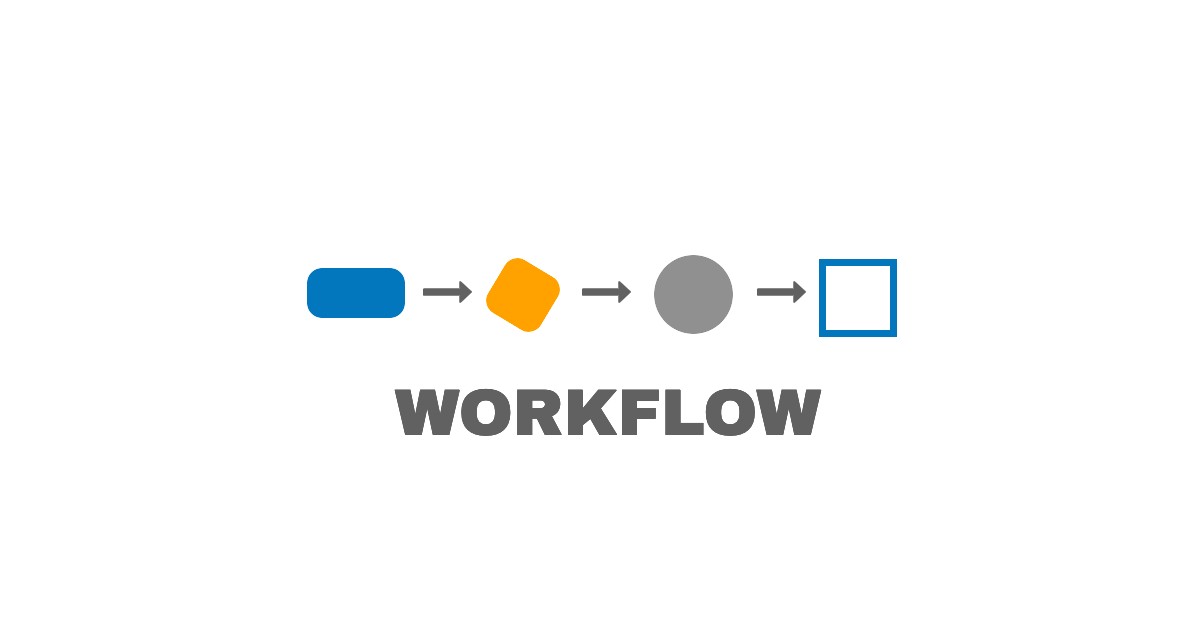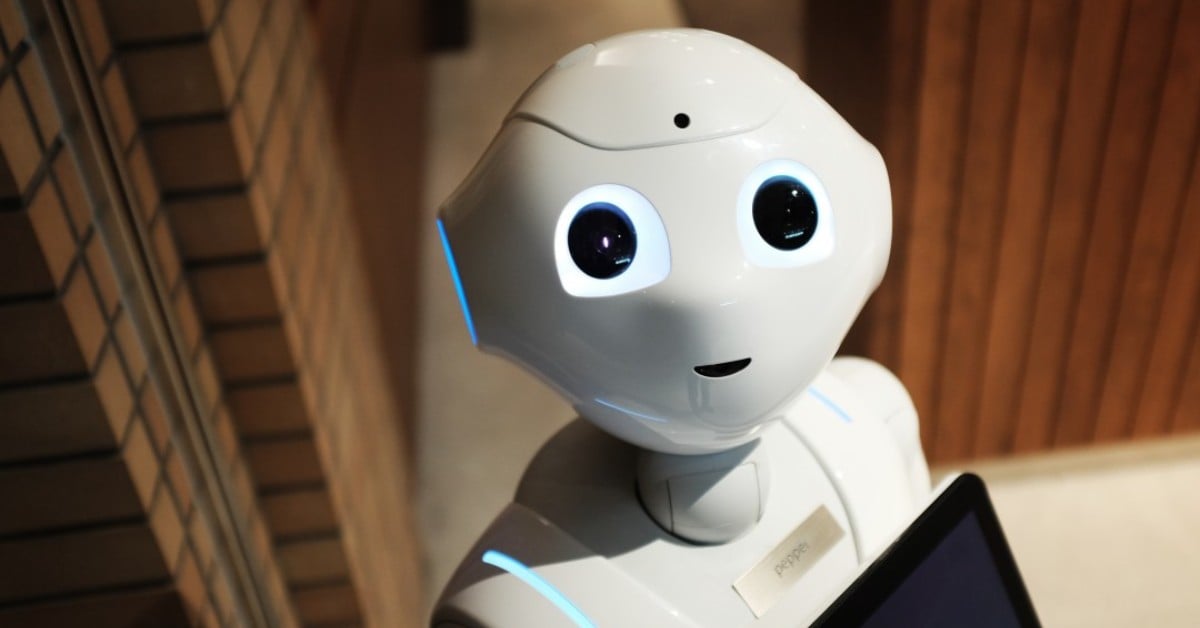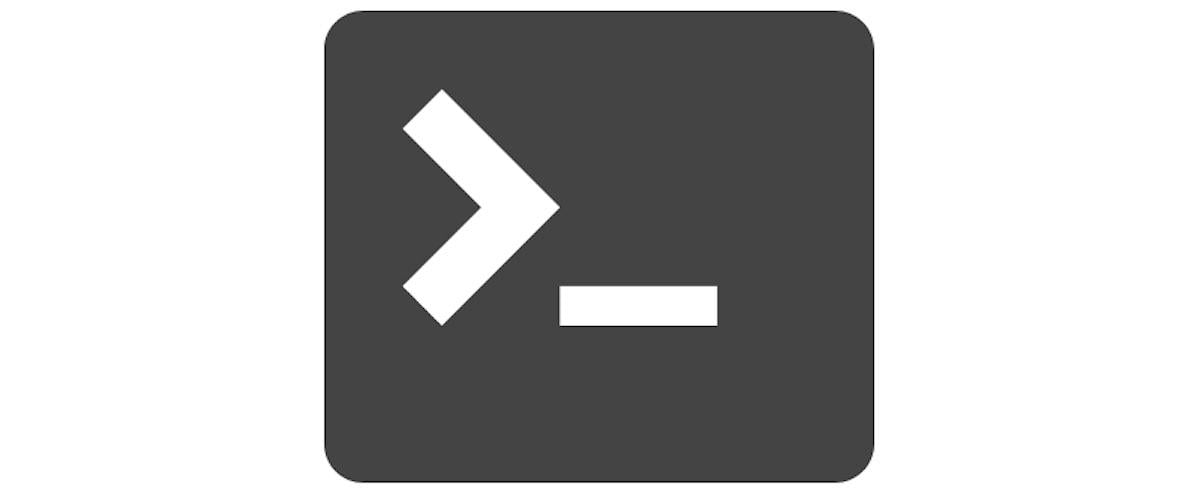One of the things our clients often request is for us to set up their custom application so that it is mandatory for users to fill in certain fields. You all know what this looks like, right? You go to a website to sign up for a service and next to the places you have to put your email and password, you see a little red asterisk. And then at the bottom or top, or somewhere on the page, it will be explained that these fields are required. Now you can specify required fields in FileMaker Pro quickly and easily.
The Support Group Blog
What is a workflow
Simply put, a workflow is a process. And a process is a series of steps that ultimately accomplish a specific task. These steps are systematically organized and repeatable. Recently the term "workflow" has grown increasingly popular because running a business efficiently pretty much depends on workflows. Think about it, when you order something online there is a process of reviewing an item and specifying certain criteria about the item, i.e. color, quantity, size, etc. Then you add the item to a cart so that you can go on to provide your billing and shipping information which will ultimately submit an order. And yet, the business transaction does not end there, the company from which you ordered is obligated to fulfill the order. And so there are a number of steps in the backend of the process that will hopefully result in a package arriving at the address you specified. This is a very high-level overview of a workflow. In order to optimize or improve your workflows, you must understand the detailed steps within the workflows.
Data is powerful! It's generally the backbone of most strategic business decisions to improve products and operations. But the data that businesses collect can be mutually beneficial to consumers as well. Our trackable behaviors and habits make innovation and efficiency possible by allowing computers to process and interpret data in such a way that it can actually help to fulfill a task or goal . This is known as artificial intelligence (AI) and we'll continue to hear a lot about it going into 2018 in terms of research, development and controversy, so we'll save a serious discussion about that and custom applications for another time. For now, we just want to have a little fun with AI.
There is great power in the command line, especially with FileMaker Server. There are things you can't do easily
Scientific Specialties
Scientific Specialties (SSI) manufactures plastic consumables for scientific research. But more than that, they adhere to a very high standard of product quality and excellence. They control the manufacturing process and environment in which their products are developed and strictly enforce ISO and Cleanroom classification requirements. Learn how FileMaker Pro helps their operators efficiently manage quality assurance tasks.
A FileMaker Pro customer success story: the Nebraska Forest Service.
The Nebraska Forest Service uses FileMaker Pro to reduce operational redundancies and centralize data in order to protect natural forest resources and educate the community.
The Nebraska Forest Service’s overall mission is to enrich the lives of Nebraska’s citizens by protecting, restoring and utilizing Nebraska’s tree and forest resources. They provide resources and training for volunteer fire departments across the state, host workshops for the public about tree care and invasive pest management and they offer grants to communities, schools and other organizations that help manage and protect the trees and forests of Nebraska.
Security is a very sensitive topic these days. Data breaches, privacy violations, malicious attacks, etc. seem to dominate national and international news stories. As we become more connected, our data becomes more attractive and consequently more vulnerable to hackers. So, we need to take proper precautions to mitigate those threats.
Company databases are particularly susceptible to threats because data is the new oil. We rely on data to make important business decisions that ultimately impact revenue and overall business success. Therefore, we must take the time and effort to establish appropriate safeguards for our data resources.
DATA PRIVACY STANDARDS & REGULATION
In light of the fallout from Facebook's privacy breach and the impending General Data Protection Regulation (GDPR), data privacy warrants particular attention. Since extra data about people can be a liability when it comes to security, it's best to be conservative and only collect the data you need. Secure the data in your custom app according to industry standards and within your contact's expectations. For example, if you're in the healthcare field and you collect medical information from patients, you may want to audit your system’s architecture for HIPAA compliance. And you should always consider HIPPA before adding new data points to the database. If your data is accessible to third parties, you have to let your contacts know and confirm their consent before sharing their information. Whether you're engaging with folks in the US or the EU, be aware of the specific laws that protect different users/contacts and be sure you can adequately respond to questions about your data privacy procedures.
Custom web applications make your business accessible and portable, any where and on any device. So you can be just as productive at a client meeting or getting coffee as you are at your desk. When you find yourself in a need of a custom web application, here are a few things to consider for building a custom web application.
We rely on indicators to let us know that a process is running. We can hear our engines running or see the timer ticking down on the microwave – all positive indications that something is working. Have you ever been on hold with no hold music or regular automated updates? It can be frustrating because you don't know if you're still in the queue or wasting your time. So it's good, virtually expected, to include a progress bar or an alert within a process in order to maintain engagement.