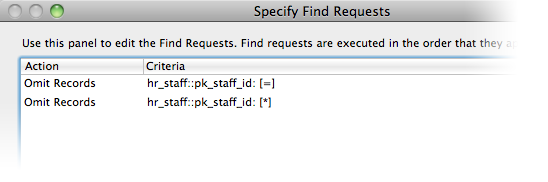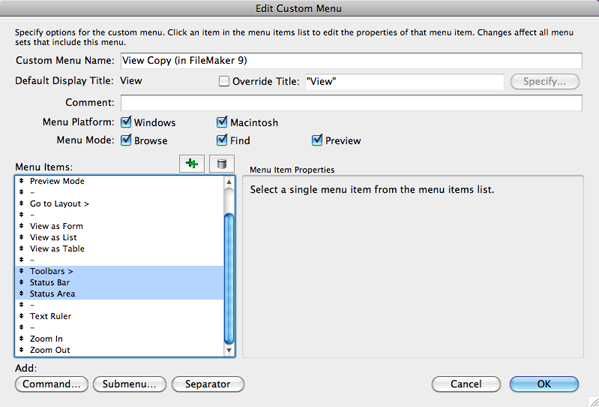Last week I presented a webinar titled Maximizing Mobility with FileMaker Go. As we prepared for the session, we encountered a challenge: how to best present the portion of the material that takes place on an iPad and broadcast it via WebEx.
The Support Group Blog
A number of clients have recently signed up for or renewed their Sapphire Maintenance Plan, and in talking about it, we realized that it’s not as well known as some of our other offerings. It’s an annual service and support agreement that provides you with ongoing access to a team of expert FileMaker Certified developers at a reduced rate.
There’s an old adage that shows up in many forms:
Smart people learn from their own mistakes; really smart people learn from the mistakes of others.
I’d expand that to include learning from one’s successes and the successes of others, as I’ve endeavored to teach my children many times over.
I’ve been in this business over 25 years and worked at Apple for a few years before that. Over that time, I’ve seen a lot of interesting customer experiences, good and bad, with some providing major life lessons the hard way. Most of these are simple in nature but reinforce what many of us know intuitively. The stories I want to share today relate to backing up.
A few months ago, I delivered a webinar on advanced scripting and calculations. Along with the video demonstrations, I made available the FileMaker file for download. Dennis watched the webinar, downloaded the file, and asked a most reasonable question:
Thanks for your example of a Quick Find. I am having trouble understanding the find definitions in the Quick Search script [shown below]. I understand that the 401 error traps the situation where none of the search argument finds a hit in the table, but I dont understand what the omit statements are supposed to do. Could you please elaborate? Thanks!
A reader wrote in with a problem:
We just started using FileMaker 11 with databases that were created in previous versions. In Browse, mode the text formatting button in the layout bar is grayed out. Is there a way to make this active?
The key clue here to solving the issue was the fact that these files were created in previous versions. The culprit? Custom menus.
The Support Group has a free white paper entitled Six Questions to Ask Before Hiring Your FileMaker Consultant. This white paper is for you if you have made the decision to invest in FileMaker Pro. Maybe you need to add new features, improve an existing FileMaker system, or build a whole new FileMaker solution. If your organization lacks the time or expertise to do it in-house, you will likely hire a FileMaker consultant. And selecting the right FileMaker developer is crucial to saving you time and money. This complimentary white paper highlights the most important attributes and qualifications of top-tier FileMaker consultants so that you can easily distinguish the quality performers and make a better-informed, more confident decision. We’ve identified six specific questions you need to ask to gain valuable insight into a prospective FileMaker consultant’s competency and business practices. The answers to these questions will give you the assurance that your developer has both the expertise and the experience to support your FileMaker needs—now and in the future. Download your free copy of Six Questions to Ask Before Hiring Your FileMaker Consultant.
Please note, we've updated this white paper to reflect the current Claris and FileMaker credentials. Nonetheless, the qualities of a good FileMaker developer haven't changed significantly over the years. Experience, business or work structure and cost model are still essential criteria which you should use to evaluate potential FileMaker developers. In addition to knowing what to ask, you also need to understand the substance of the responses you might receive. This white paper adequately addresses what you should look for in order to make the most of your time and money.
A reader asks:
I created a full name field by calculating First & " " & Last. All are text. It works on the layouts. It works when printing to PDF and preview. I actually see the full name.
I then export the fields to a basic file. All the fields all are what they should be, except for the full name field. It is “0” in every single instance. Why does it not produce text instead of 0?
A reader asks:
Is it possible to create a portal paging system with filtered portals in FileMaker 11? I am interested in showing a portal without the scroll bar. Buttons will take the user to the first, previous, next, and last set of records in the portal. I know this is possible when the filtering occurs on the Relationship Graph but I can’t figure out how to do it when the filtering occurs on the presentation layer in FileMaker 11.
Thanks to all who attended! If you missed the webinar, or want to watch it again, download the recording (which requires the WebEx WRF Player). You can also download the sample FileMaker file used in the presentation.
When it comes to FileMaker Pro, calculations and scripts are your tools to “make stuff happen.” In this webinar, sponsored by FileMaker, Inc. and based on our Advanced Scripting and Calculations class, we explore some techniques for building robust, feature-rich databases with complex calculations, powerful scripted automation, and elegant user interfaces.
When you release new functions or reports to an existing client, you must show them where the new features can be found and how best to go about testing. Changes to a database people use every day—a database they use to get important work done—can trigger a variety of reactions, including alarm and anxiety; effective conversation can help them realize that the scope of the change is manageable. They will be able to do what they always have, but now benefit from new reports or functions. Conditional formatting provides an easy way to spotlight changes in your database. Conditional formatting offers the ability to highlight text or to make text bold or an unusual color. To point out new items, simply use a formula like the following: