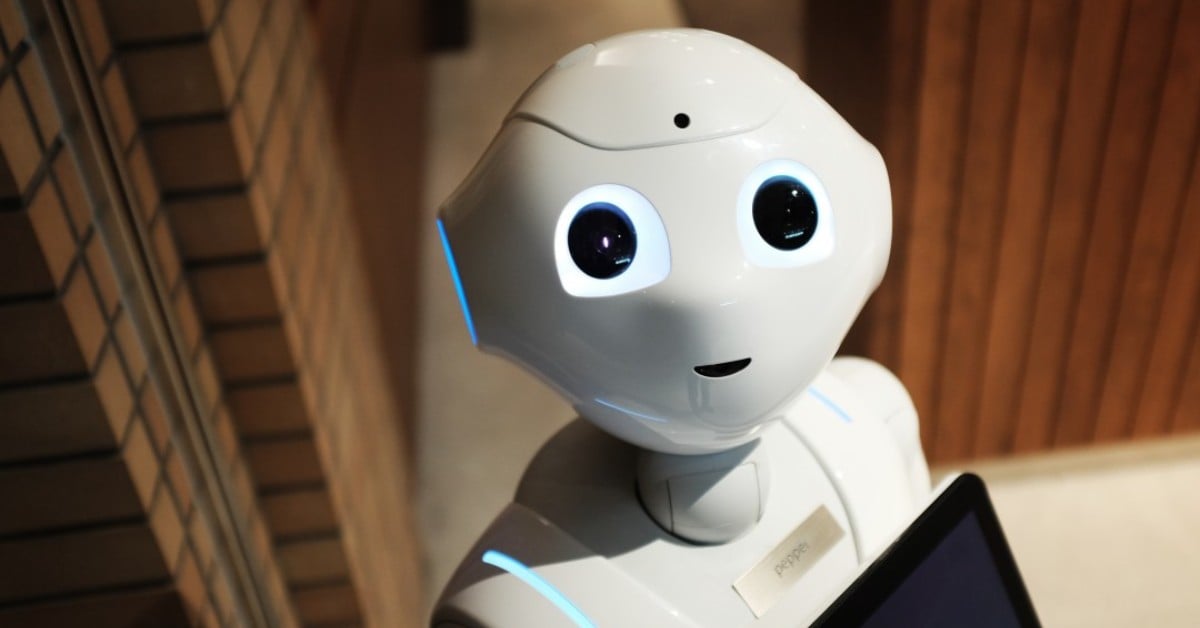Let’s Play Cards!
The Card Window was introduced in FileMaker 16. We learned some pretty cool development techniques and use cases for Card Windows during a FileMaker Developer Conference 2018 session.
TRANSACTIONS
Card Windows can be a great tool for transactional programming. You can easily arrange for transactional events to either pass or fail, meaning all edits/adds/deletes that happen during the transaction are either committed or not. Cards can be leveraged to guide the user through a process, storing the data via global fields, variables or JSON arrays along the way. Ultimately, the data will only be committed if the user completes all of the steps. Incidentally, you can also use slide panels to create this user experience.