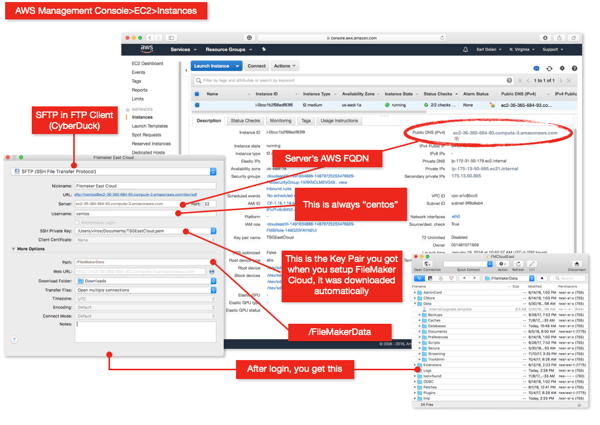We've created a cheat sheet to help you directly access the files in FileMaker Cloud. There are a few tutorials on the web, but none of them quite work anymore so we thought it would be useful for us to share one that does.
There are times when you may need to get to something in your FileMaker Cloud instance’s folder structure. Perhaps you need to access an old log file or even a file within the Documents folder - whatever the reason, you’ll know it when you need it. Please be aware that it's not a good idea to mess around with any of the files in the instance unless you have a backup and know what you’re doing. Having said that, here are three things you'll need to get started.
- You will need your PEM (Privacy Enhanced Mail) file. This is the file that was downloaded during your initial install of FileMaker Cloud. If you lost your file, you will probably find it next to, if not impossible, to swap out the old one with a new one. So frankly, you might find it easier to start with a brand new instance.
- You will need an SFTP (Secure File Transfer Protocol) client of your choice. I'm using CyberDuck on MacOS, but you can use FileZilla or any other one. You can also use the command line.
- You need to know how to log into your AWS EC2 console. This isn’t the FileMaker Cloud Admin Console, but rather Amazon’s Management Console (console.aws.amazon.com)
Once you have these three things in hand, use this cheat sheet the rest of the way. Again, our diagram here depicts the MacOS version of Cyberduck, but you can use any SFTP compatible app on either Mac or Windows. You can even use the command line if you're feeling particularly adventurous.
Find more FileMaker Platform tips and tricks like how to create a progress bar in FileMaker Pro and FileMaker naming conventions.
This article is also posted on FileMakerProGurus.com.