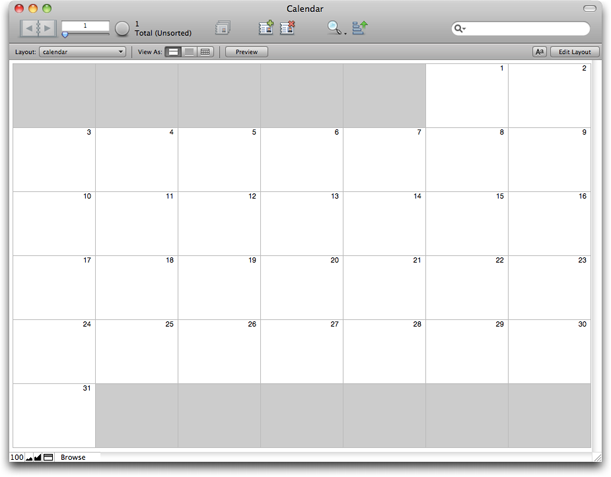I’ll admit it: prior to FileMaker Pro 10, I didn’t give much thought to providing users with the ability to view a layout as a table as opposed to a list. List view seemed to have so much more to offer. Formatting was easier to control, you didn’t have to take extra steps to ensure the header and footer would appear, and if, like me, you tend to give your fields arcane “database-y” names like ct_nameFull_lfm instead of Full Name, you didn’t have to worry about those names appearing in the column headers. About the only thing table view had going for it was resizable columns.