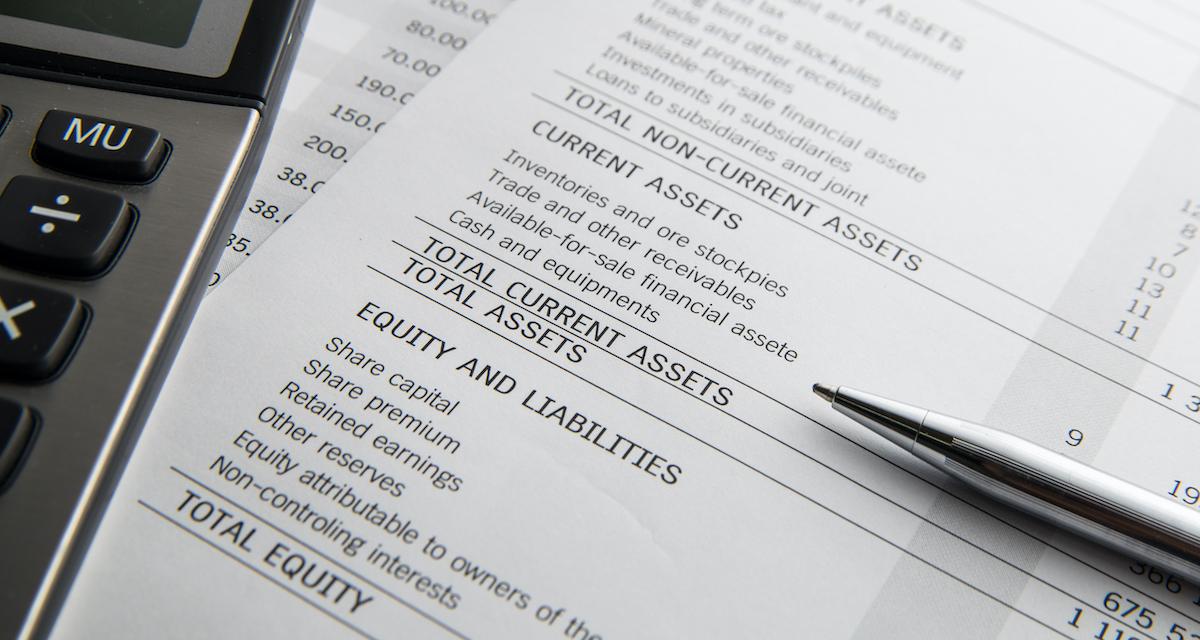In our previous blog post, we reviewed what a customer relationship management (CRM) system is and put together the requirements for a basic CRM. Yet, we’re not quite ready to start writing code. Next, we need to draw up an entity relationship diagram - ERD for short. In database land, this is a map of all the buckets of information that we will track and the connected data among them. As part of this process, we will look for places to normalize the data. Normalizing means we will look for instances where we can avoid entering the same data in two different areas.
The Support Group Blog
A Customer Relationship Management (CRM) tool is essential for any business. A CRM helps us communicate with clients, automates processes, and provides analytical tools to help us understand our operations and customers. That said, there are different kinds of CRMs. Some are as simple as the contacts app on our phones, while others can be full-fledged online applications like Salesforce or HubSpot.
While many off-the-shelf CRM software solutions are currently on the market, every business is unique. Therefore, invariably the need arises to customize or create a CRM system tailored to a specific workflow or value proposition.
Some of us lack patience when it comes to improving our workflows. That's why low-code development tools are a God send for citizen developers. They usually understand the true nature of their work and what it takes to improve their workflows. And when process experts directly or indirectly contribute to custom software development, the results are usually effective and fast.
Nonetheless, it's not all roses and sunshine with citizen development. Citizen developers understand the tasks and processes needed for specific operations but may not understand the risk technology introduces to an organization, particularly when integrations are involved.
Fortunately, a solid low-code development tool will provide security features to protect organizational data. Let's review some of the low-code development safeguards to consider.
TL;DR: Use the import function instead of a loop to create many records simultaneously.
In FileMaker Land, it happens that, on occasion, we have to create many records in one fell swoop. For example, when a new cohort of students enrolls at a school, we have to make a bunch of records in a student database. Or, a retailer would need to add new seasonal stock items to its inventory database over the course of the year.
FileMaker developers are in high demand. As businesses realized the importance of technology during the pandemic, digitizing workflows immediately became a priority. As a result, developers were needed to build custom software that would allow both internal and external users to function as usual regardless of the COVID requirements. Despite the craziness, the pandemic presented an opportunity for us all to examine and improve our workflows.
Every FileMaker developer's path is unique. We all have different strengths, skills, and interests. However, there are certain steps to take to make the professional development road more smooth and more direct. So, let's review some of the roles and responsibilities of a FileMaker developer.
Executive Summary
FileMaker is a low code development platform that can be manipulated to streamline and/or digitize virtually any workflow, from asset management to revenue tracking via a FileMaker and QuickBooks integration. It can even be as robust to function as a comprehensive project management system.
Running a business is no easy task. And, efficiently running that business is doubly tricky. Imagine you need to track customer contacts, project tasks, and employee information and time all in a secure, centralized, yet accessible, easy-to-use platform. The FileMaker platform not only makes it possible but ensures accuracy and reliability.
It really is all about location, location, location. FileMaker Go makes it possible for us to collect and share longitude and latitude coordinates with the Location and Location Values functions. They’ve been around for a while but are worth a second look these days as we find more and more uses for FileMaker Go and GPS data in the workplace.
Are you a small business seeking ways to grow? Or maybe you have an established business looking to improve operations and take things to the next level. Either way, a custom business app is definitely something to consider. So stop relying on spreadsheets and read on to learn how a custom app:
- Improves business operations
- Provides ease of use
- Secures your data
The fight against the rapid spread of COVID-19 required accessible and reliable testing. During the initial surge of the highly contagious virus in 2020, many organizations and laboratories pivoted to do what was necessary to help minimize the spread. A renowned research institution was no exception and made a bold decision to convert its labs to a full-time COVID testing and research center.
The facility and its team of researchers were already familiar with clinical research studies related to chronic infectious diseases. However, the labs were completely remodeled to accommodate rigorous and efficient COVID testing. Then all they needed was technology to streamline how to analyze and report the test results.
We all know FileMaker is a great platform to store, organize, and find data, be it grandma's recipes or the inventory of a multinational corporation. Most avid FileMaker users can figure out how to enter, delete, search, and even create lists of stuff with little to no help. The one thing that we often struggle with is reporting on all this data. We know that FileMaker is super powerful in this regard, having seen examples of its reporting prowess everywhere, from the Internet to personal experiences using solutions designed by others. But how to do it exactly often eludes us.
More often than not, we initially store our data in a spreadsheet. We then transfer the data from the spreadsheet to FileMaker in the hopes of expanding functionality. A spreadsheet, at its core, is a different beast. A spreadsheet is a static grid with a very intuitive but sometimes limiting method of summarizing data. For example, we can easily total the data to the left, right, top, or bottom of our “Sum” cell in a spreadsheet. This rigid grid makes it easy to count our data because of its inflexibility. This rigidity is also why most of us ultimately move most, if not all, of our data-driven workflows into FileMaker. FileMaker allows us to structure the interface and data the way we want instead of being forced to use some arbitrary grid. But, we soon find out that FileMaker's ability to organize the data the way we want comes at a price; this price is the complexity of reporting.