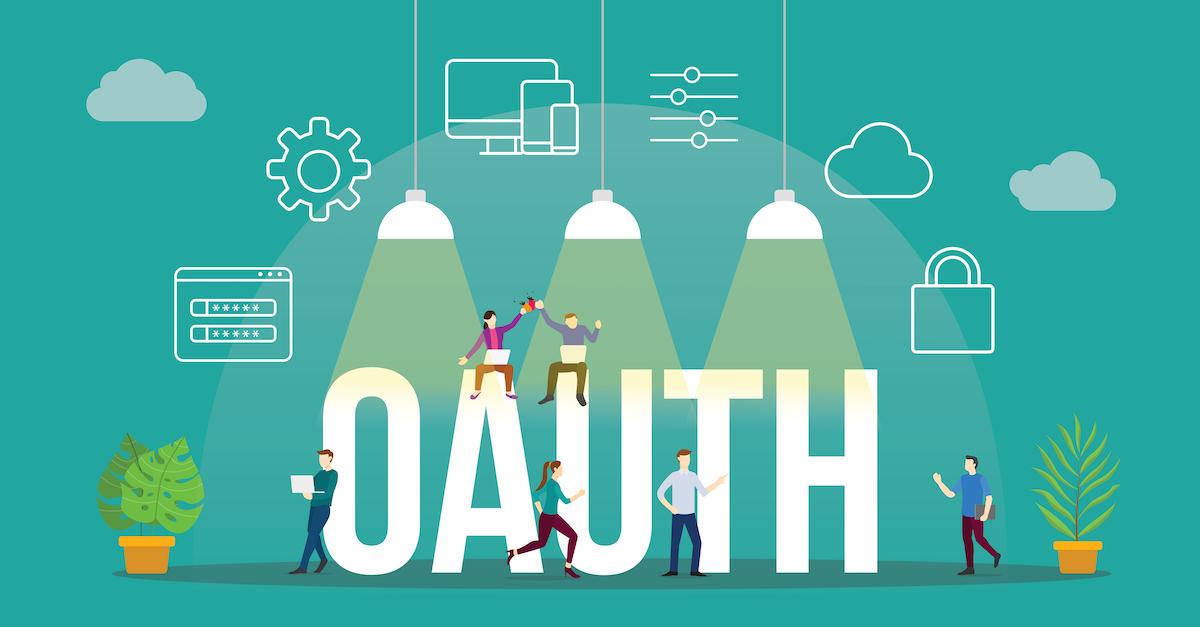TL;DR
Layout Calculations allow for calculations in text objects, but this feature has a few nuances.
- Removes the need for extra fields or scripts or layout objects simply for display
- Need to have version 20.3 or greater of FileMaker client
- Works for labels of regular buttons
- Use fully qualified field names so the calculation refreshes properly
- Can set data format so the formatting of text field works
The Support Group has been using FileMaker to provide solutions for clients for almost forty years, and for more than half of those years, we've been advocating for the layout calculations feature. So, we are very excited about its release.