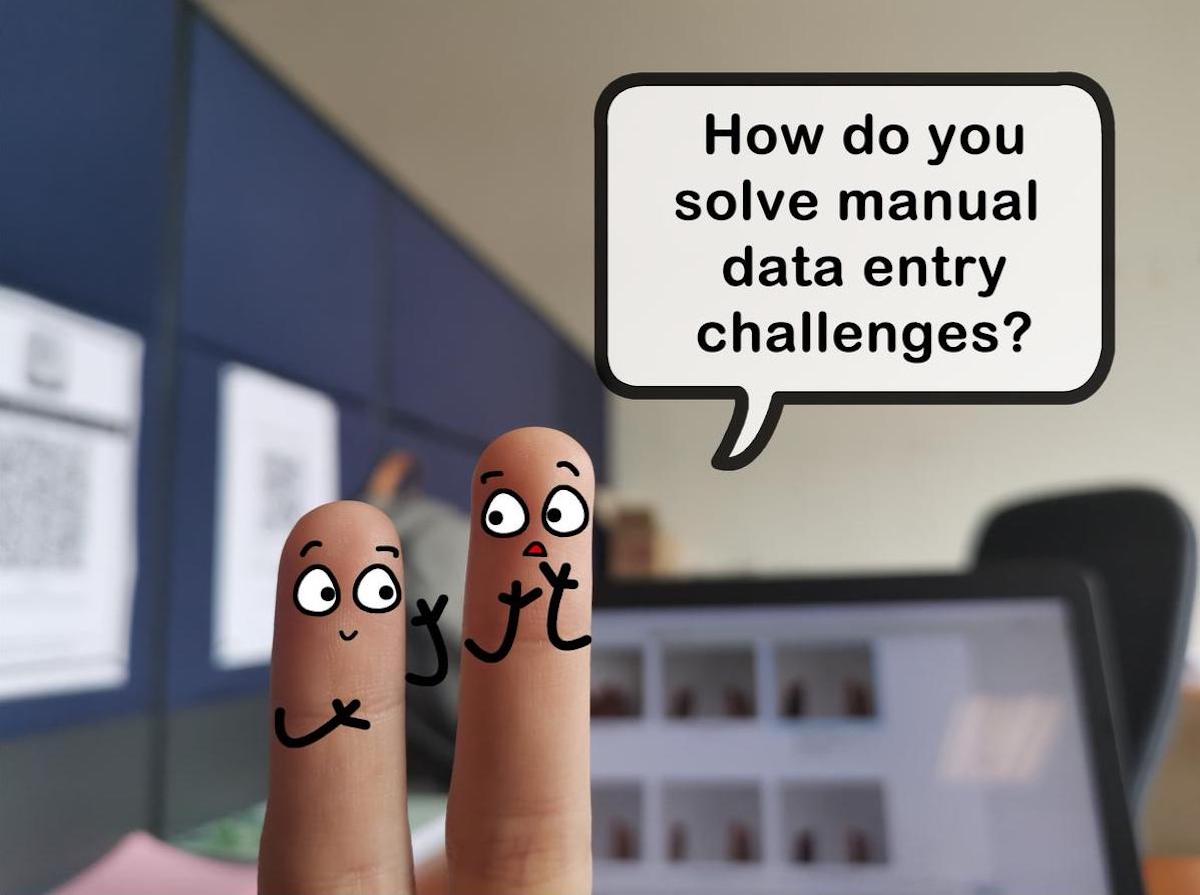One of the main reasons we use FileMaker is because it saves us time and makes entering data accurately and consistently a breeze. The key to making FileMaker our data entry go-to tool of choice is mastery of the Auto-Enter tab in the Options for Field dialog box.
When we create a new field or edit an existing one in the Manage Database window, we have the opportunity to modify the field's setting via the Options for Field dialog box. There are four tabs in the Options for Field dialog, and we're going to focus on the first one, Auto-Enter. This tab lays out all the options we have for allowing FileMaker to enter or even modify our data along with us as we enter it. However, the option we're interested in for this post is the calculated value. The calculated value option is very flexible and allows us to do many things that the other options allow and more.