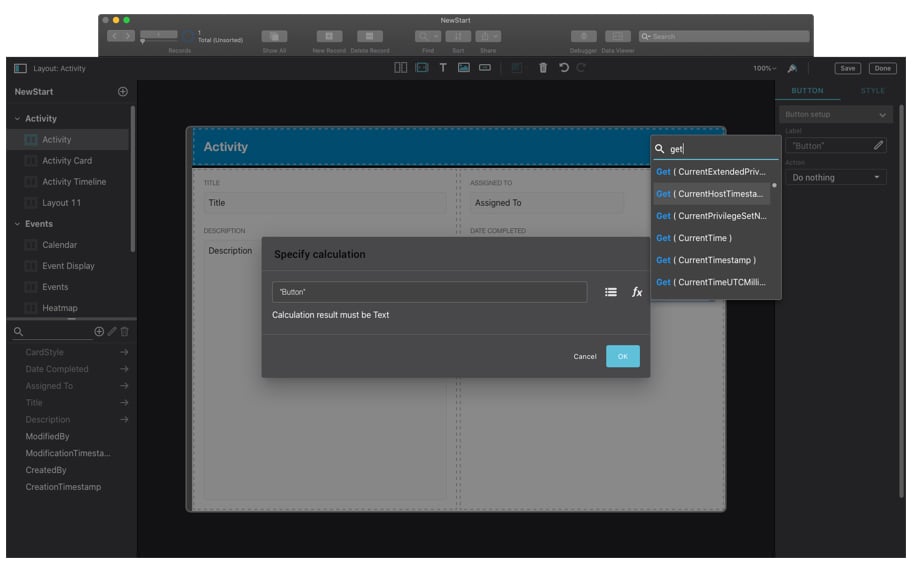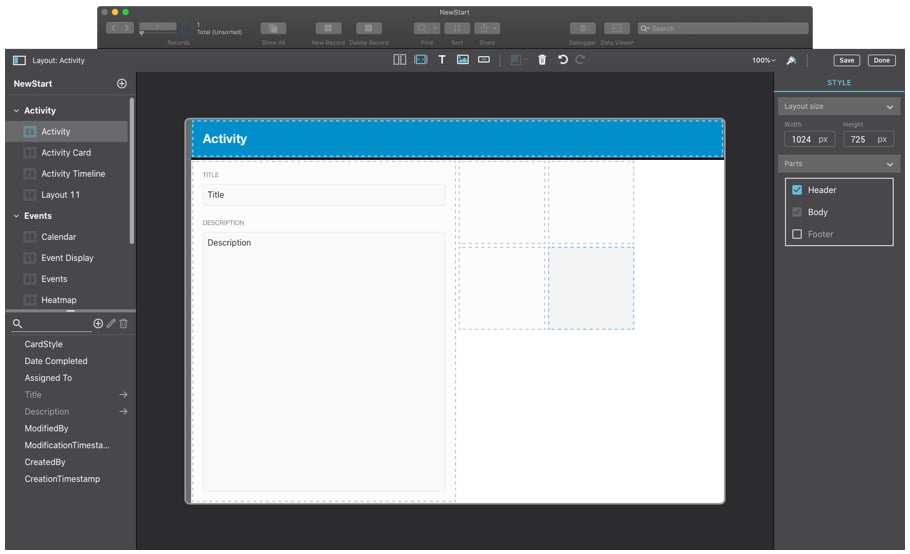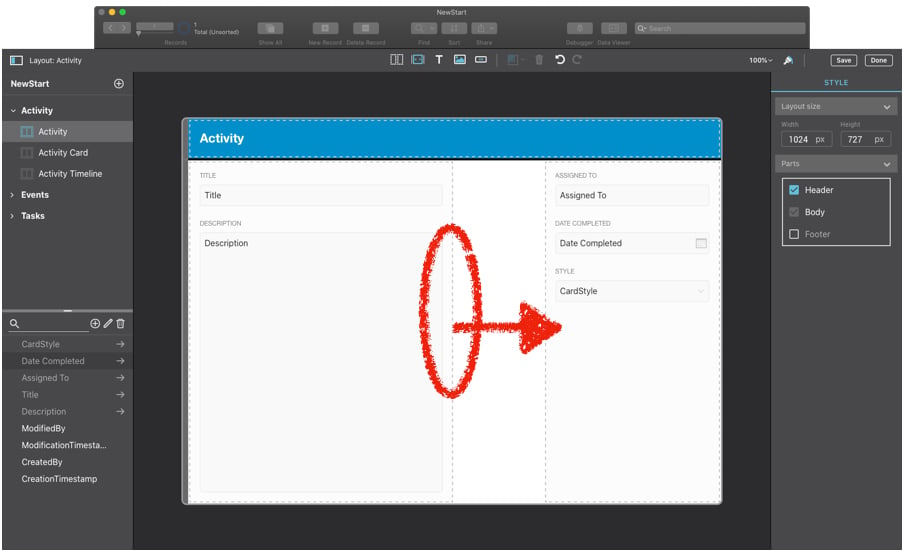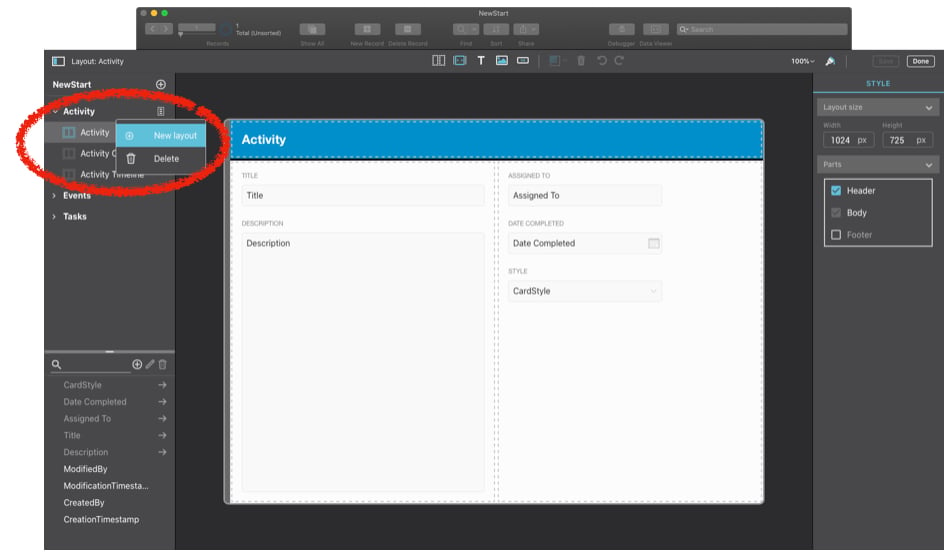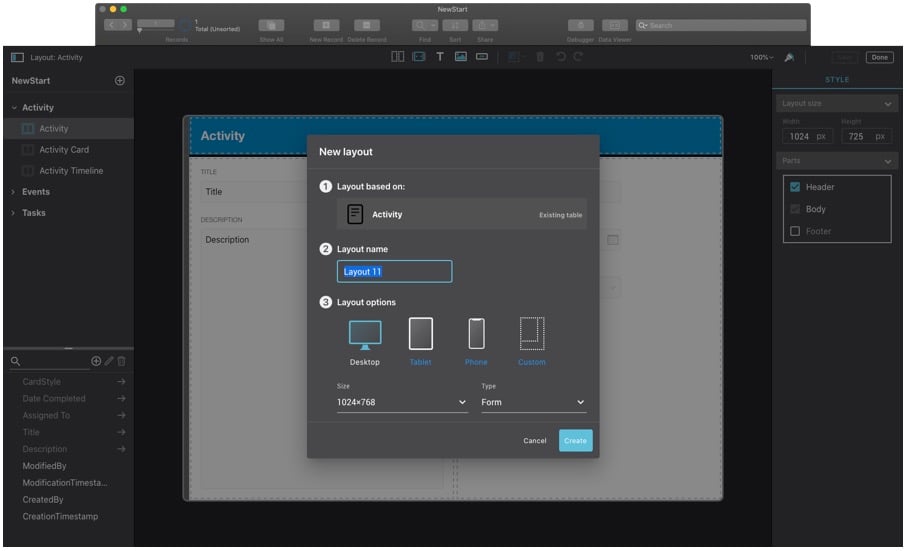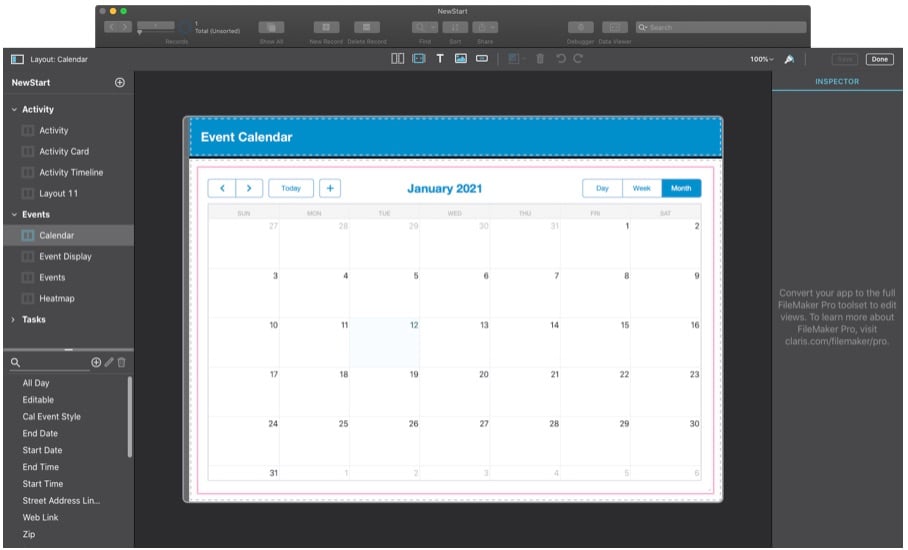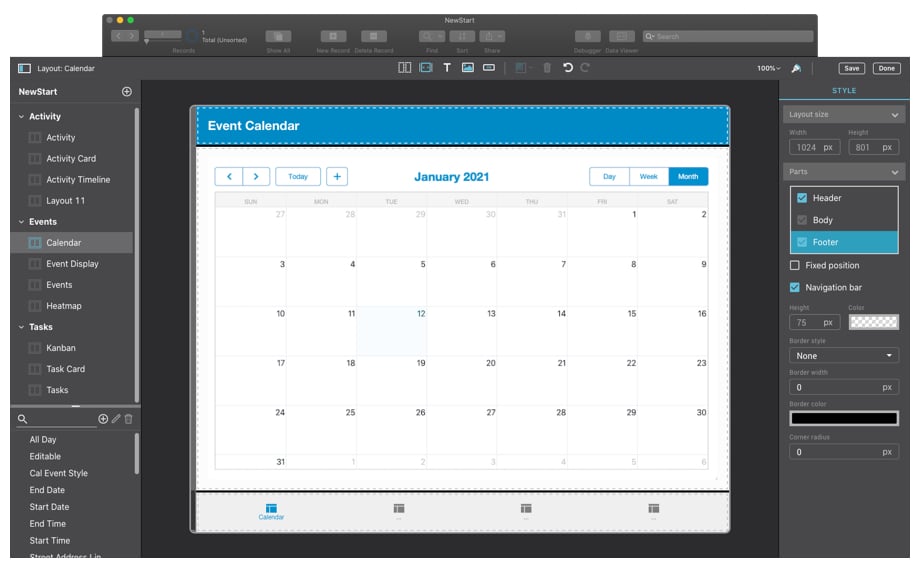Sometimes the most challenging part of any task is getting started. Claris recognizes this, and as a result, offers FileMaker users and citizen developers the ability to build custom apps in an agile manner. They released the FileMaker Quick Start Experience in preview mode several months ago. The tool is intended to be intuitive, but it's also very much a work-in-progress. So, we'll review some FileMaker Quick Start basics to help us all make the most of it.
Before we get started, we have to mention that the FileMaker Quick Start experience is only available to Mac OS users running the latest version of the program. The preview has a dual purpose. Firstly, the tool is designed for users to learn FileMaker quickly and deploy an app in a matter of days as opposed to months. And secondly, Claris wants to gather feedback about the experience so that they can enhance and improve usability. We assume they want to make it as functional as possible before broadening the user base.
Agile Applications
In our previous post, we reviewed how to launch the Quick Start Experience and described the interface. In this post, we explore some of the app-building functions.
We'll start with buttons. As you can see from the screenshot below, there aren't many options for button actions right now.
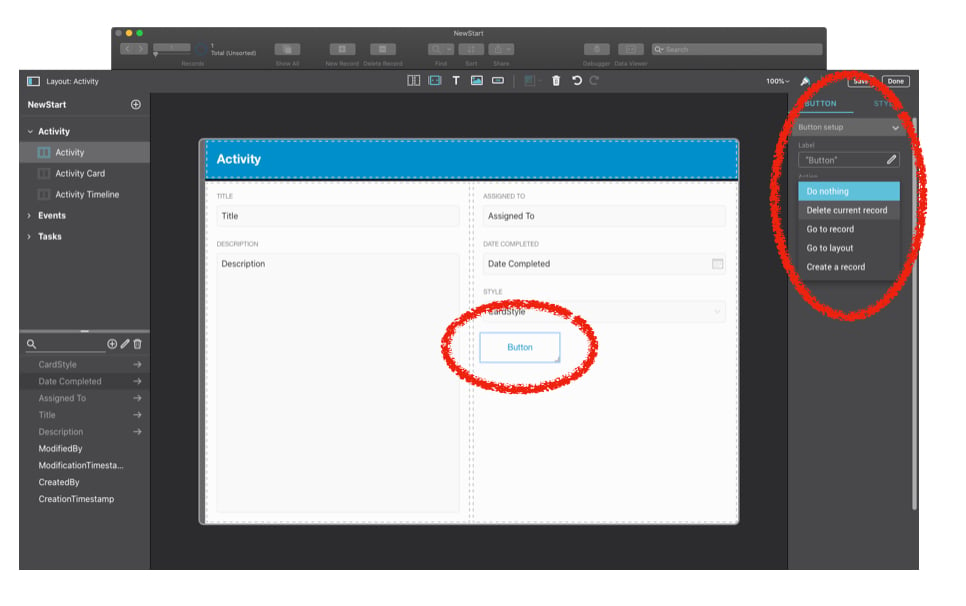 But if we read between the lines, we find a few hints of what might be on the horizon, like the ability to dynamically name the button and access the calculation engine or field picker, notice the little list icon next to the function utility (ƒx).
But if we read between the lines, we find a few hints of what might be on the horizon, like the ability to dynamically name the button and access the calculation engine or field picker, notice the little list icon next to the function utility (ƒx).
The Grid Tool is pretty cool because not only can we add a bunch of objects by simply dragging them onto a blank space on our layout, but when we resize it, the objects on the grid dynamically reposition and resize themselves as well.
Now we'll look at how we can create a new layout in this new web interface. It's pretty simple, actually. Just click on the table's menu, and select New Layout from the drop-down.
We are then greeted with a card window where we can specify a few things, such as the associated table occurrence, name, size, and whether the layout should be a list, form, or table view.
There is more than just an Activity tracking layout included in the Quick Start Experience. There is a Calendar and Kanban board layout as well. If we click on the Web Viewer, we'll see that we would need to switch to the FileMaker Pro toolset to edit the layout. Be aware that at the moment, once we start editing the file in the FileMaker Pro toolset, there is no going back to the Quick Start Experience.
Now would be a good time to mention how the Quick Start Experience handles layout parts. If you select any of the parts of the layout's background, the Inspector will change to show a list of layout parts you can turn on or off. You can even remove a part by unchecking it in the Inspector.
We hope this brief overview of the Quick Start Experience provides a sense of where the future of the Claris FileMaker platform is headed. We all experienced firsthand how things can change in the blink of an eye. It's reassuring to know that the technology that powers our business and empowers our people is as adaptable as we are.
We're especially excited about the new possibilities of a web-based FileMaker authoring environment. We're sure we'll see more with each new iteration of FileMaker, and at some point in the not too distant future, we'll have a full-fledged web browser FileMaker!
Join our mailing list to keep up with the latest low-code and no-code app development trends. And, if you're new to the FileMaker development platform, take a look at some use cases and success stories to learn more about how to improve business productivity and operational efficiency.
This article is also published on FileMakerProGurus.com.