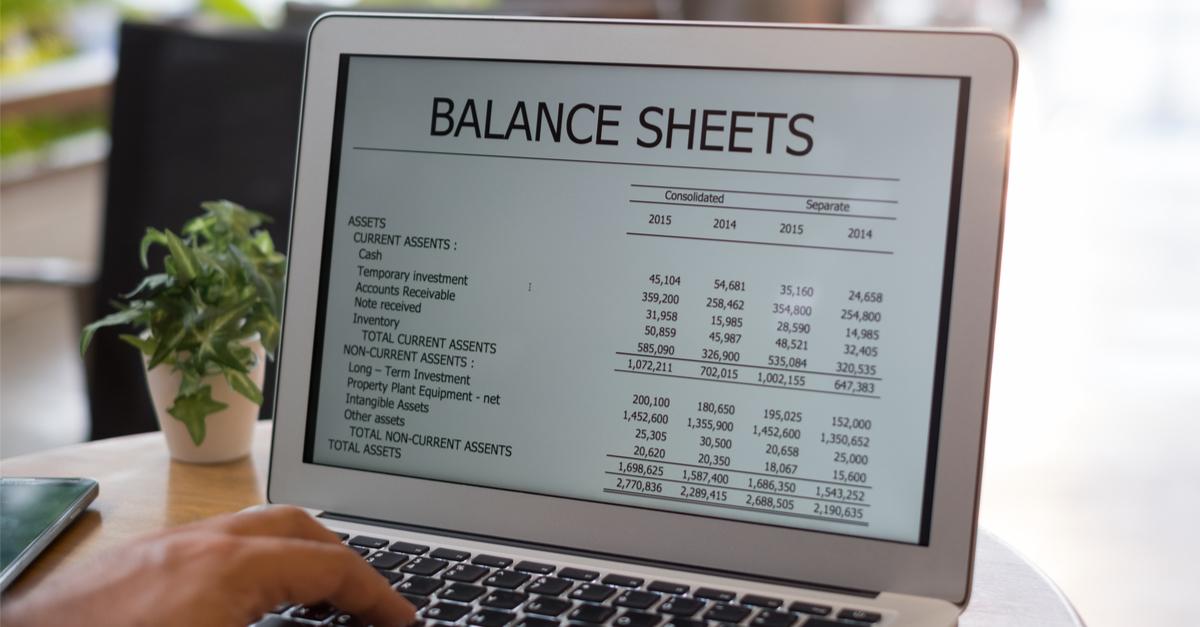The primary advantage of building custom software is that it addresses a unique challenge. It's not often that a pre-made build fulfills our every need.
However, building that software requires a lot of communication and follow-up with end users. Organizations spend a lot of money making custom software, but it doesn't mean much if it goes unused. Therefore, end user adoption is vital for any product to succeed in the long run.
Here are some of the best practices for building an end user adoption strategy.