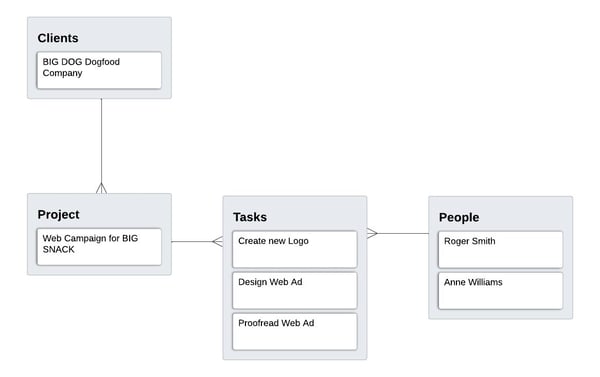Over the years, we've worked on various project management solutions of different shapes and sizes. Yet, building a project management application seems strange, considering how many off-the-shelf project management applications are currently available – Basecamp, Jira, Trello, and monday.com, to name a few. Of course, each of these programs has its strengths, but the issue that many of our clients have is that the model those solutions address doesn't quite fit how they specifically do business.
In addition, many of our customers come to us to request that we build a solution that consolidates all of their business workflows in one place. A frequent pain point we hear about is the proliferation of tools – Slack, Outlook, Jira, QuickBooks, Zoom, Teams, etc. Yet, even with all of those tools, they will eventually turn to Excel or Google Sheets to track a to-do list for a project in one way or another.
FileMaker's technical prowess lies in its ability to quickly and easily build custom solutions designed specifically to fulfill the needs and workflows of a particular business. In addition, it can accommodate native and external integrations with other applications to centralize data and streamline workflows.
FileMaker Project Management Plan
So, what is project management software? At its core, it's software oriented to make managing the day-to-day work of an organization efficient to administer, easy to track, and nonmanual to document. These days, project management is a digital version of a to-do list with a bunch of added functionality. Check out our project management case study which describes a comprehensive organizational and planning tool.
Usually, projects break down into tasks at the smallest, most granular level. Tasks are associated with two things: a person responsible for the work and the high-level function that the work supports. Depending on the complexity of the workflow and the solution, you can sometimes end up having a solution that is like one of those Russian nesting dolls - projects within projects within projects, all having their own tasks. The tasks usually will also have a deadline or date associated with them, a target date and time for completion. Also, many businesses are client-based, and projects are usually for a specific client, so those details also need tracking.
How would we build this in FileMaker? First, before we start coding anything, we need to plan out our solution and define our major buckets of information. As stated above, we need:
- Tasks
- Projects
- People
- Clients
Each of these major buckets could have several different data points.
- Tasks
- Task description
- Task deadline
- Task assignment
- Projects
- Project description
- Project team
- Project start date
- Project end date
- People
- Name
- Role
- Clients
- Name
So, as a first pass at a basic project management system to build in FileMaker, we will create an application to track projects. These projects will have one client but multiple tasks associated with that project. And each task will have one person assigned to that project.
For example, let's say we are a graphic design firm, to keep this interesting. "Big Dog" dog food has hired us to create a web campaign for their new dog treat, "Big Snack." We have assigned the logo creation task for the dog snack to our lead designer, Roger Smith.
Here's what a basic entity relationship diagram (ERD) would look like.
We've included some sample data to make it clear to see what each bucket will do.
With that, we have enough details to move over to FileMaker and develop the application. We expect more support tables will be necessary – one for documents for each task. We might want to track a discussion for each task as well. But those features will emerge as we discuss the solution and the project's requirements with the client.
The ability to build custom apps quickly and easily to a client's specific needs distinguishes FileMaker from off-the-shelf solutions and other low-code development tools. In the next blog post, we'll demonstrate its capabilities as we develop this solution into a FileMaker project management template. Stay tuned!
Discover other ways FileMaker improves productivity and operational efficiency. And find additional custom app development resources, including tips and tricks, demos, and best practices.
This article is also published on FileMakerProGurus.com.