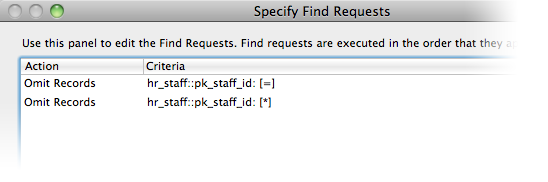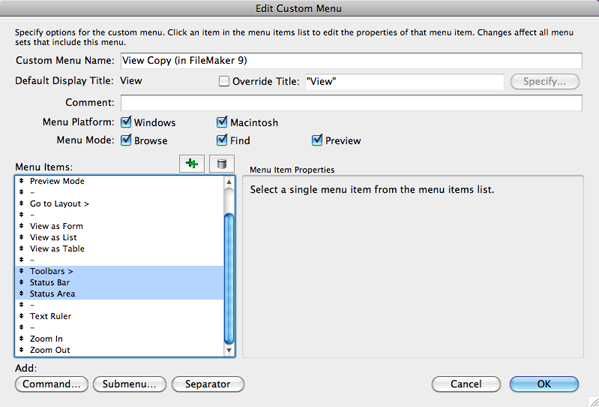Sometimes, when writing a FileMaker script to do a find, sort, or export, doing it manually first can save you LOTS of time.
I was just tasked with creating a script to export all the fields on a layout. The layout, however, is non-trivial and contains fields from multiple different tables, and the relationship graph I inherited is very complicated and nearly impossible to decipher. It would have taken me HOURS to identify the table occurrence and field name of every field on this layout and then set up the export in a script.