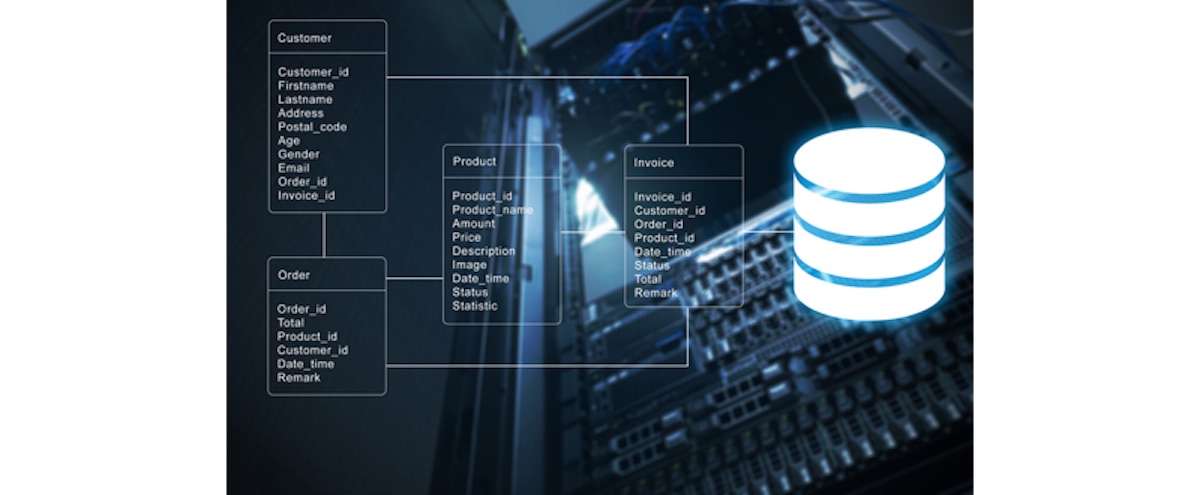Claris FileMaker is a powerful tool for creating automated workflows; workflows that not only make our workplaces productive but also ensure accuracy and consistency within our business processes. When you think about it, each of our scripted workflows encapsulates a vital piece of our organization's tribal knowledge. FileMaker applications are typically created, extended and maintained by the very process experts that use them, which isn't usually the case with other software development platforms. So our FileMaker apps easily become a projector of our business goals and operations.
The Support Group Blog
Recent Posts
Technology has changed the way companies do business these days. Efficiency and accuracy often set the foundation for a successful business. To get there, you need to do away with your manual spreadsheets and automate your business processes.
We understand that sometimes people become comfortable with their way of doing business – but to truly be successful, you must be willing to change.
With 2020 upon us what better time to ditch the business spreadsheets and take your company from manual to automated with custom business solutions?
One of the many features that make FileMaker such a powerful and flexible tool is the Script Workspace. Scripts make it possible for you to manipulate and execute various actions on the data within your application. They help to maintain efficiency, consistency and accuracy by automating manual workflows. Keep in mind, FileMaker 18 added 11 more file-based script steps to our tool belts.
We frequently use scripts to find and sort records, generate reports and send emails. We've even shared ways to move data from repeating fields and to manage and customize images in FileMaker with scripts. Depending on the task, a script could be as simple as a single line of code or as complex as hundreds of lines of code. Building a script can be a bit intimidating at first, but FileMaker's low-code, step-by-step approach to building scripts makes the process pretty painless once you get the hang of it.
The New York University Tisch School of the Arts prides itself on the select group of students it admits to its prestigious institution to earn degrees in dance, design, film, photography, etc. The admissions process involves an intense review of each applicant's academic accomplishments, essays, portfolios and recorded performances, among other things. The faculty is responsible for adequately assessing each applicant's submissions and inviting just the right students into their programs.
Tisch turned to technology, specifically the FileMaker Platform, to help them manage their elaborate admissions process. For years, they had been using a mobile system that had been designed internally on FileMaker Go. Eventually, their system began to struggle to keep up with the ever-changing nature and growing complexity of their work. They approached The Support Group to help them efficiently redesign their admissions system.
It might sound trivial, but naming conventions are significant factors when you're developing business applications. A systematic way of naming files, tables, fields, etc. provides a high level of organization, consistency and efficiency to both app developers and users. A good naming convention also allows an app to be easily adaptable, scalable and transferable throughout its useful life. These benefits all apply for apps developed within Claris’s FileMaker Platform.
We all know data is important. It's the fuel for our business operations. The opportunity to collect and store data about our customers, inventory, sales, etc. is limitless. And, everywhere we turn, we encounter new ways to translate that data into useful information that helps us make informed decisions about and for our customers.
This data, however, can't just be heaped up in a pile and kept forever; it needs to be properly curated to help us overcome our challenges and remain competitive. Given how heavily we rely on data, you would think we would store it in such a way that would make the most efficient and practical sense, right? Not always! Most of us retain data the same way we keep our tax-related receipts — a disorganized jumble in some computerized version of a shoebox under the bed.
We came across this very cool article in Wired magazine recently. It highlights The 5 Best Toys of All Time, and we couldn’t agree with Jonathan Liu more. This article serves a reminder that simplicity that inspires creativity is the best gift of all. As our year winds down, it’s good to reflect on some of the simple things that are critical to making our business systems happy. We get excited about new technologies and we focus on new ways to enhance our existing systems. But we shouldn't overlook the basic but critically important aspects of the overall system. We recommend that you pay some attention to some fundamental features of your applications as you move forward into 2020.
If you take a look around you when you're in public, you'll quickly notice that mobile phone use is mainstream.
So, it may come as no surprise that many companies are implementing mobility strategies in keeping with the times.
The question is, are you?
These days, you can't afford to overlook mobility as a business strategy -- not if you're serious about effectively meeting your customers' needs.
But there's another reason why you shouldn't ignore mobility. It is proven to result in better business processes and more business productivity.
If you're a user of a spreadsheet or any other program that displays information in tabular format, you're probably familiar with a quick sort technique. You can usually click a column header and the data within the column will automatically sort in some way. You can sort of (pun intended) do this within a table view layout in FileMaker as well, but it's not as simple as a click. You have to right-click on the header and navigate a Byzantine labyrinth of menu options before you get to what you hope is the expected result. Wouldn't it be nice if you could provide the typical user experience to yourself and your users within your custom FileMaker app? Well, you can...by naming a few fields/objects on your layout, creating a global variable or two and some buttons that run a script. But we're putting the cart before the horse; let's start at the beginning.
As consumers, our active involvement in product development is basically limited. Some of us might participate in a focus group or share customer feedback to help product managers learn more about product pain points and/or ways to improve usability. But generally, product decisions are based on projected financial and utilitarian outcomes. For example, when we're in the market for a car, we don't work directly with Tesla to design a bespoke car. We usually select from a set of preconfigured models and maybe a list of add-on options to get as close as possible to our ideal driving experience but it's doubtful that we'd reimagine the vehicle as a whole.
Even though products aren't custom made for consumers, we still maintain the power of choice. Products either meet our needs or they don't, so we can keep them or not. Nonetheless, if we have very unique or specific needs, we might have to consider a custom solution. Custom design changes the dynamic of the traditional consumer-producer relationship as the customer plays a very active role in the development process. Sometimes roles become a little confusing or uncomfortable as the responsibilities shift unpredictably throughout the process. Naturally, we're going to unpack roles and responsibilities from a custom software development perspective because we have a lot of experience there. But, the idea can apply to any custom project.