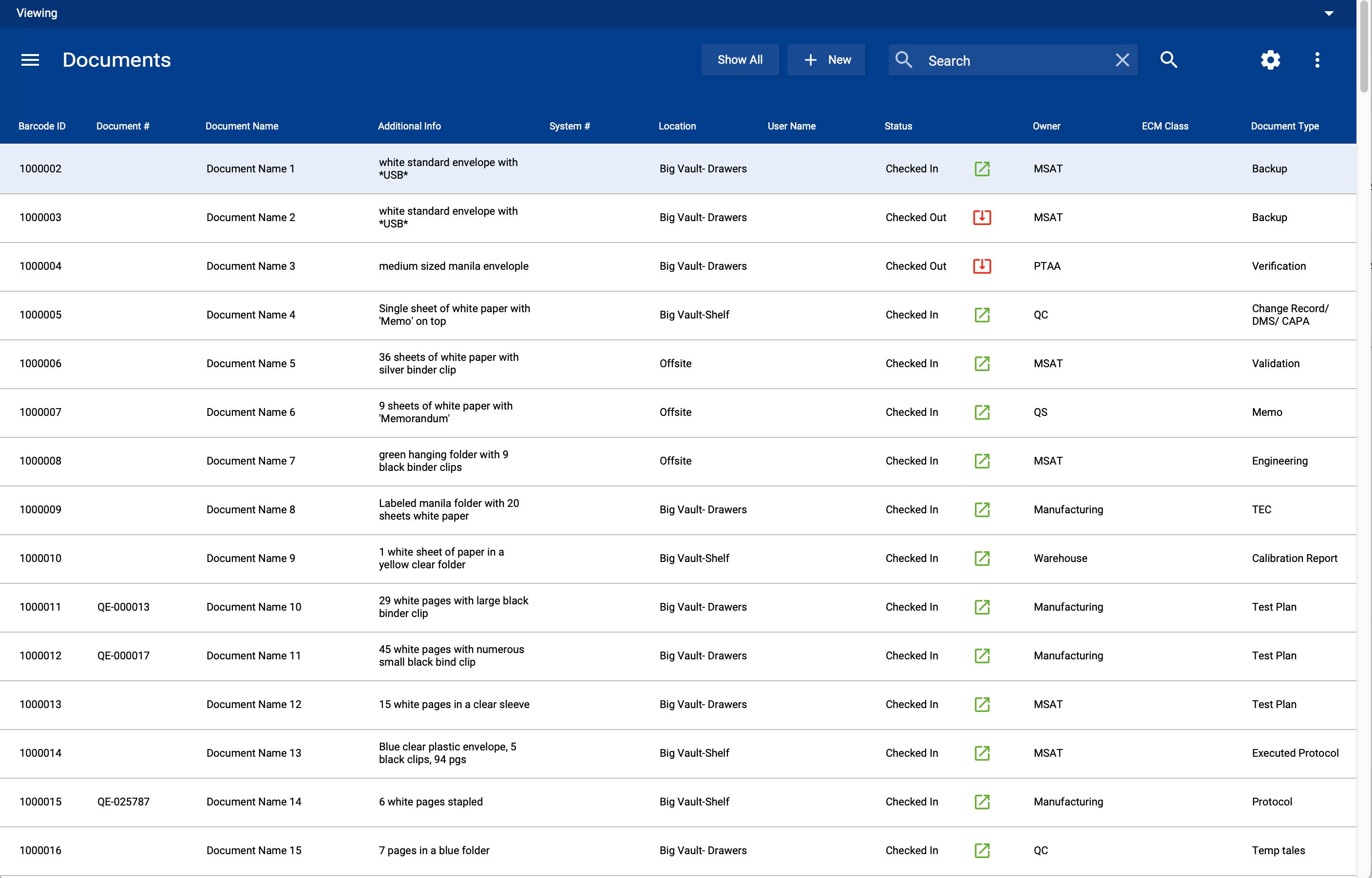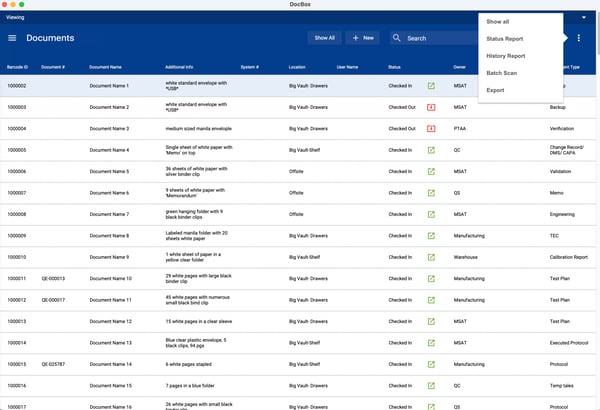Genentech is a leading biotechnology company headquartered in San Francisco, CA. Since 1976, they have been dedicated to discovering and developing treatments for severe and life-threatening illnesses and diseases. In 2009, Roche Group acquired Genentech and currently operates as an independent subsidiary.
With more than 13,000 employees, The Support Group has worked with various departments within Genentech since 2011. We've built various custom applications to help teams streamline workflows and maximize productivity. We recently developed a records management system for the Quality Systems department.
The Quality Systems department is responsible for organizing the copious documents produced within the organization. The department stores and prints documents in a precise way. Their document management process is similar to a library system whereby resources must be collected, organized, and stored so that users can retrieve and use them.
Genentech archives its documents in two locations. Users can conveniently access the records digitally and remotely via a computer. Again, like a library, users check sources in and out in an orderly manner.
The Challenge
The Quality Systems department relied on an off-the-shelf document management system to file and track their document inventory. That software eventually turned into an antiquated legacy system. The program was unreliable and unstable. A user could spend about twenty minutes trying to log in. And more often than not, the program would crash.
Once logged in, users had to navigate around the interface to locate and check out the resources they needed. Even though the interface wasn't user-friendly, the data within the system was accurate and helpful, so fortunately, data quality was not an issue.
Unfortunately, the software vendor was not easily accessible or responsive to the department's support requests. And when they did manage to connect with the support team, it was usually an arduous process to resolve issues.
Eventually, the Quality Systems department decided to customize the software to suit their unique workflows. Again, their documents had to be stored and printed in a particular way, a way that off-the-shelf software did not effectively support. To be fair, most off-the-shelf software is not customizable.
The Solution
So, after an intense discovery session where we identified the existing pain points and fleshed out a list of functions users expected from the custom software, The Support Group developers went to work on fulfilling the project requirements.
Since accessibility was a significant source of frustration for users, system performance remained top of mind for the development team. FileMaker is a lightweight, low-code software programming tool that is easy to use. And, since we've implemented other FileMaker solutions throughout the organization, employees were relatively familiar with it. Therefore, FileMaker was a natural technology choice as far as accessibility and usability were concerned.
So, we designed a custom system they named DocBox. It's very simple yet powerful software. We created a master record for every document. And there's a check-in and check-out record for each source.
DocBox makes it easy and virtually error-free for users to enter records into the system. They use barcodes to process the documents, so manual data entry is minimal.
Users can also run reports. They can quickly see the total number of documents that are available for use. In addition, they can determine how many resources are checked out at a given time and the number of records by location.
In an effort to enhance efficiency, we made it possible for users to confirm availability before borrowing a document. Therefore, users don't spend time traveling to a particular location only to discover the document they need is unavailable.
The Benefits
The primary users of DocBox are archive managers and the specialists who scan and store the documents. It didn't take long for them to appreciate the speed and ease of accessing the FileMaker document management system. They are also grateful for the reliability and stability it provides.
The TSG developers built a Batch Scan function into the custom document management system so users can scan multiple documents simultaneously to one location. For example, let's say a user has fifty documents to input. They can add a barcode sticker to each document, then use the barcode reader to scan each document, and then enter the records with one click as long as they are stored at the same location.
Users save a remarkable amount of time when they simply open the program. The start-up process went from twenty minutes or not at all to about three seconds. That might sound minor, but for the Quality Systems team, it is a reason to celebrate.
The system offers a modern user interface, which makes the experience intuitive and productive. We optimized the application's design to manage the documents efficiently and enhance the production speed.
The Future
DocBox has more than met the department's expectations. However, when upgrades or enhancements are needed, we will be there to implement them. We generally design applications to be scalable and flexible so that they grow and pivot with the business.
We've been developing custom apps for more than 30 years. We helped our clients create various solutions, such as a reporting application and a comprehensive financial management program. Read more of our customer success stories and case studies to see how custom software improves operational efficiency.
Contact us to learn more about our custom software development services or schedule a free initial consultation.