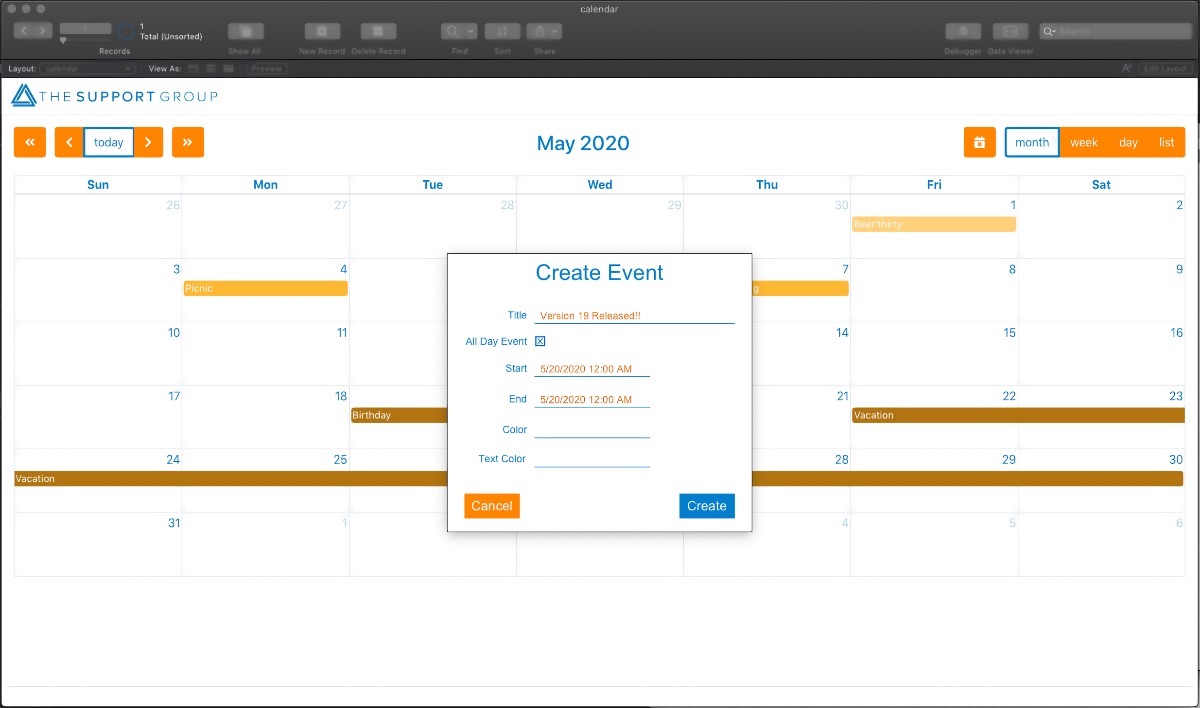Every year around this time, there's a buzz in the air as we await the new release of Claris FileMaker. This release is a little unique because this is the last annual release. Claris will start quarterly product releases later this year. So now we'll have more to look forward to each year.
As with every update to our favorite development environment, there are a few new features that we realize are going to be game-changers right out of the box. And still, there are a few small additions that on the surface seem to be inconsequential, but over time prove to be real heavy hitters. This release is no different. Let's chat about two winners first.
JavaScript
We've been able to run JavaScript in a web viewer and even have it run some FileMaker based scripts using an FMPURL call for some time. Well, now, the connection between FileMaker and JavaScript is tighter and more seamless than before. Claris has added a new script step named "Perform JavaScript in Web Viewer" to FileMaker 19. There's a companion function that our JavaScript can call as well, FileMaker PerformScript, which allows it to run any FileMaker script in our app. There's also a script step that enables us to search our app using FileMaker's Data API. The benefit of this function is that all our responses are returned in JSON format, so they can be digested easily by the JavaScript, saving a ton of time. This level of integration allows us to leverage a lot of open-source JavaScript packages that have already been developed to solve our organizational challenges. For example, we can display our data in calendar form, draw complex charts and create pivot tables — now these will surely make our users happy! The ability to execute JavaScript in a web viewer and have it interact with our app's data is a ground-breaking development that will have ripple effects across the next decade.
Spoiler! Claris FileMaker 19 will soon feature a few slick examples of what we can do with JavaScript with its new add-ons feature. Add-ons are preconfigured functions that we'll be able to drag and drop onto our layouts. This will simplify the development of photo galleries, kanban boards, barcode generators, etc. Plus, we'll be able to create and share our own add-ons. Stay tuned for more details.
Cards
Cards are finally available for FileMaker apps deployed with WebDirect. Now we can use one of the most productive user interface elements in the application development space on the web, where it was born. If you aren't familiar with Cards, they provide a way for us to display a window within a window. They can be used in so many ways, such as dialog boxes, data entry wizards, alert messages, pop-up information screens, etc. One of the many cool features about a Card is that the same one can be called from different places, which makes them helpful in terms of speeding up the development cycle. Cards have been available for desktop and mobile apps since the release of FileMaker 16 and they're now a welcomed addition to our WebDirect apps too.
Honorable Mentions
If you're a Mac user and need to leverage the power of Apple's secure machine tool, Core ML, well, this version of FileMaker gives us access to all that machine learning goodness! Using FileMaker's new "Configure Machine Learning Model" script step and a few new calculation functions, we can easily access readily available CoreML models. So, we're able to identify objects in images, find text in pictures, perceive 3D depth and even search for answers to questions in blocks of text. This is just the tip of the iceberg of what we can do in the machine language world and Claris FileMaker now has features built in to utilize it.
There are a few other honorable mentions in the new features list. One that folks might find helpful is the {{PageCount}} merge variable. We can place this fella on our layout and when we go into Preview Mode or Print, it will show something to the effect of "Page 1 of 10." One thing to remember, we still have to navigate to the last page to get it to show the final page number; otherwise, we'll see a question mark.
Another new and practical feature for the Mac OS/iOS users, is support for Dark Mode throughout the application, from the Script Workspace to Layout mode. There's even a new function, Get(SystemAppearance) that detects the user's system preference and renders it accordingly. We can use it to direct workflows and users to specific layouts or drive conditional formatting, depending on the particular system mode.
We generally find that each new version FileMaker also offers features that look small but end up being leveraged in ways even Claris hasn't imagined. We're not sure at this point what those features might be, but for the meantime, we have full JavaScript support to keep us busy foreseeable future.
Join our newsletter list to keep up with all the new features of the Claris FileMaker platform.
This article is also published on FileMakerProGurus.com.