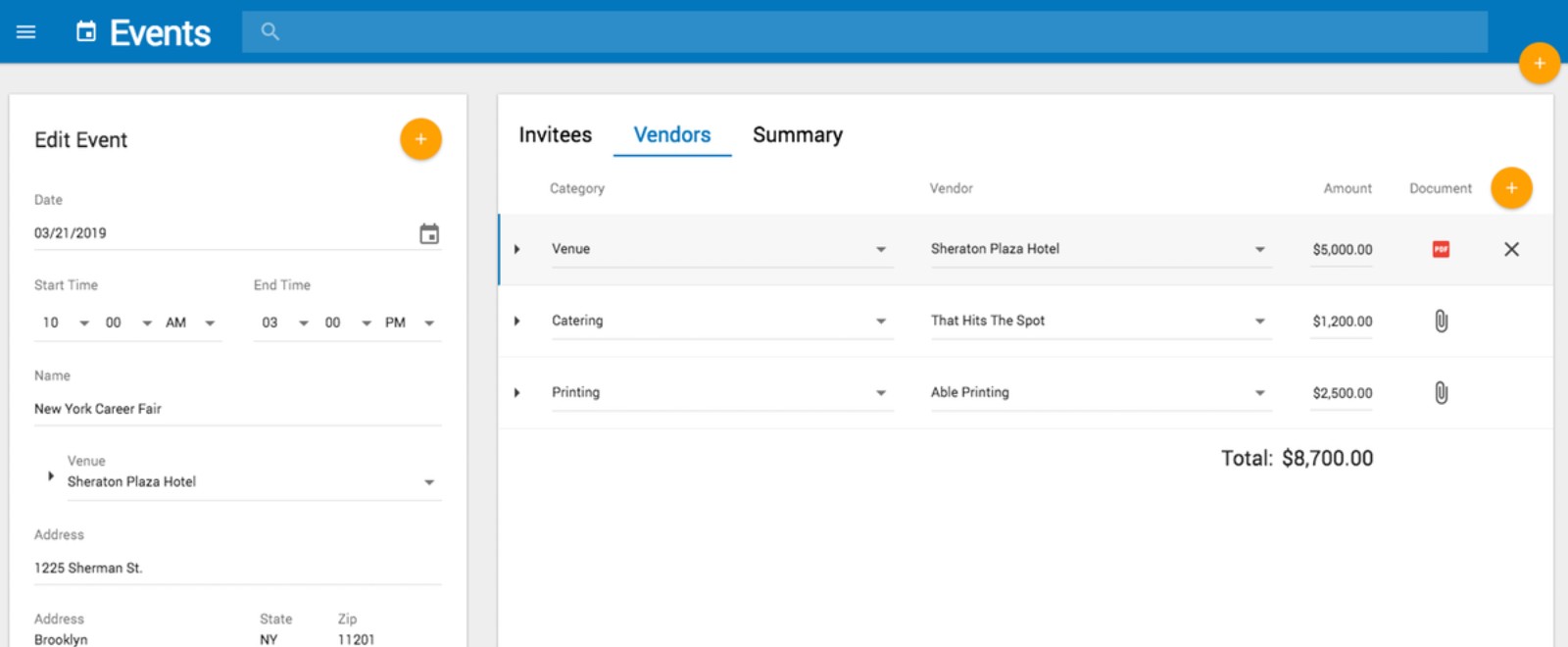Event Management Sample File
There are limited Google App Maker resources available to help users understand how to use the tool. We want to help change that! Download our original Event Management Google App Maker sample file to help you start building your own apps. This sample allows you to explore some basic workflows such as creating and managing contacts, distributing email messages and tracking various events and activities. It's free and unlocked so you are able to view the code and adapt any of the elements for your own use.
Learn more about the development of this event management sample file including the different functions we've applied as well as a few development techniques that enhance both the user interface and experience.
Please note, in order to access the file, you will need Google App Maker – which is available to G Suite Business, Education and Enterprise users – and Google Cloud SQL. If you're unsure how to install files in Google App Maker, you can follow our detailed install instructions or watch the demo.
Update: How To Share files
Google App Maker is strictly an internal tool and therefore all users must have the same domain in order to access and interact with the apps. Nonetheless, you can share important files and reports with external users simply by adding functions to create hard and soft copies. Take a look at our updated Event Management sample file to learn how you can create mechanisms to edit, view, download and print files within your App Maker app.
View more demos about this sample file on our YouTube channel.
We hope you find the sample file helpful. Stay tuned for more enhancements that demonstrate basic and advanced functions of Google App Maker.
We welcome your feedback, be it questions, suggestions or general support so feel free to contact us.