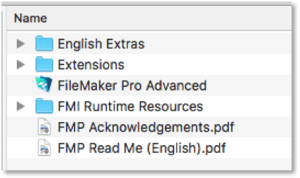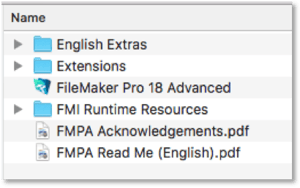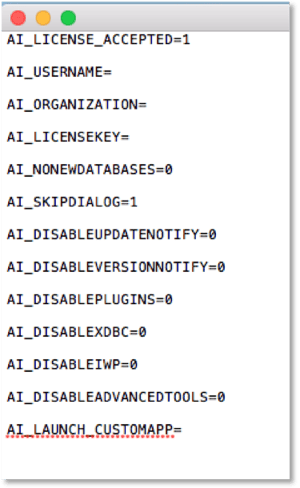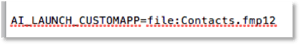Generally, we all get excited about the major features in each new release of FileMaker. But, let's not overlook some of the minor, more obscure enhancements in FileMaker 18. As they say, the devil is in the details and so even little changes can make a huge difference. I, for one, am pleased that we're able to distinguish the product version and specify a custom app to open when the product launches.
Distinguish Version
FileMaker, Inc. has decided to add the version number of the product to the name of the application.
FileMaker 17 - no number
FileMaker 18 - number in the name
This is pretty helpful if you work in different versions of FileMaker. Sometimes it's hard to keep the colors and icons for each of the different versions straight! Along with this change, they’ve also added the ability to specify which version of FileMaker you're opening using the fmp:// protocol. Remember this function? It allows you to send a link to your operating system or browser that will automatically open a particular file, usually a hosted file, directly from the URL. Borrowing an example from FileMaker, Inc., the link usually looks something like this:
fmp://MyAccount:MyPassword@sales.example.com/My%20Addresses.fmp12
You can specify a username and password and even pass in a variety of parameters, such as scripts you want to run, parameters for those scripts, etc. To specifically open a file in FileMaker 18, your URL would look something like this:
fmp18://MyAccount:MyPassword@sales.example.com/My%20Addresses.fmp12
See the difference? FileMaker, Inc. has added the version number right after "fmp" at the very beginning of the URL. How does this work in the real world? The existing FMP protocol will still work as it always has - looking for and opening the version of FileMaker that was most recently installed. Of course, the problem with this process is that sometimes you’ll have more than one version of FileMaker installed and the most recent installation may not be the one you want to use. This happens in our development world more often than you’d think - iOS devices that have multiple versions of the app installed, Citrix environments with multiple versions of the application, etc. Now, this new protocol will let you specify exactly in which version of FileMaker you want to open the file. Pretty cool, if you ask me.
Specify App On Startup
We now have the ability to open a specific application when the user launches FileMaker Pro 18 Advanced or FileMaker Go 18. Obviously, FileMaker, Inc. has recognized that many developers have created "launch" files in order to mimic this functionality and decided to streamline our work. But, this function also benefits users who usually use one FileMaker file. I'm sure users in enterprise organizations will appreciate this time-saving gem.
There's just one minor catch, you have to do a custom assisted install of the FileMaker program in order to use this feature. This is where you or your IT department creates a special disk image installer file that already contains the license key and a whole host of specific information unique to your organization. How you do a custom assisted install is a separate discussion and we’re not going to go into it here, but you can find information/documentation about here.
For those of you familiar with the process, there's a new parameter that you can adjust in the Assisted Install.txt file.
It’s the very last item on this list. AI_LAUNCH_CUSTOMAPP. After this, you put the path and the filename of the custom app you want FileMaker 18 to launch. Standard FileMaker Path Style guidelines apply here meaning you can use relative paths and full local paths are different for Windows and macOS. You can also specify a network path to a hosted file. Learn more about path style guidelines.
As a very simple example, I added a copy of a FileMaker file, "Contacts.fmp12" to my Documents folder and then I changed the Assisted Install file in order to reference that file.
When I installed FileMaker using the Assisted Install process with this preference, it automatically found and opened the Contacts file I had in my Documents folder. Again, a bit of work to get to that point, but it does improve accessibility for users.
There are a few important things to be aware of. If FM18 can’t find the file, the process will fail with an error very similar to what you would receive when you click a missing file from the launch center. Also, FM18 will only launch the specified application when you open FileMaker Pro Advanced by double-clicking the FM18 icon. If you use any other means of opening the tool, it will not trigger the launch of the specific custom app.
Bonus: Shift+Arrow
In layout mode you now have the ability to use the Shift +Arrow function to move your objects 10 pixels, points or picas, depending on your default ruler settings. It's as easy as selecting a layout object, pressing the shift key and clicking an arrow direction to move or nudge the object to the desired location. This is a useful design function if you want to space your objects 10 units apart.
These are a few small, but significant features in the FileMaker 18 platform. They help make the developer/user experience a bit better and that’s what we’re all here for, right?
Join our mailing list to keep up with the new product features, like the new import interface and improved email functionality in FileMaker 18.
This article is also posted on FileMakerProGurus.com.