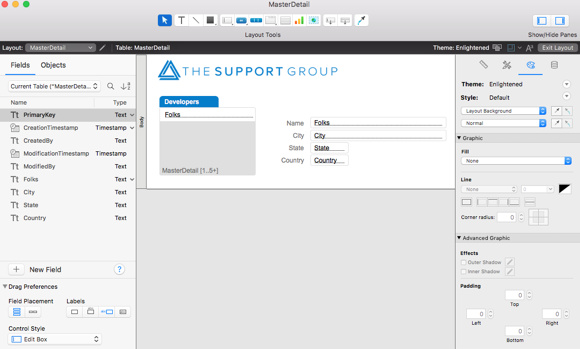If you're like me and you do your work on a laptop in the office and at home, you will welcome the new self-organizing and predictable controls that FileMaker, Inc. has introduced in the new FileMaker 17 Platform. At work, I connect my laptop to an external monitor, which expands my viewable space and allows me to spread my work out. However, at home, I rely on my 13" laptop screen to do my development work. Prior to the release of FileMaker 17, every time I switched between the monitor and my 13" laptop screen, I had to find all my control pallets (Object Viewer, Inspector and Field Picker) and then rearrange them to work within the confines of my screen. This was a pain because I had to shift my focus from improving workflows and adding value to trying to find and grab my pallets. It was like being at the carnival midway playing whack-a-mole. This has all changed with version 17. Now all three of these important tools are always accessible where and when I need them. Like most modern integrated development environments, the new Layout Mode configuration docks these important tools right to your Layout window, so that you don’t have to think about where they are when you transition from desk to couch.
NO MORE HIDE AND SEEK WITH THE PALLET
Although initially, this may be a little disconcerting for longtime FileMaker aficionados, I've found that I quickly became accustomed to the new normal by using some of these less than obvious options/tricks:
- You can turn on and off each docked panel, by simply toggling the button in the top right corner of your layout toolbar:
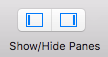
- You can switch between Fields and Objects via these keyboard commands:
|
Command |
Mac |
PC |
|
Select Fields Tab |
command + K |
control + K |
|
Select Objects Tab |
option + command + T |
control + |
- You can even create an old-school floating Inspector pallet by navigating to View menu → Inspectors → New Inspector.
Keep in mind that FileMaker Pro Advanced remembers your last Fields vs Objects tab settings across sessions. So if you prefer to see the Objects tab every time you enter Layout Mode, FileMaker 17, the consolidated version of FileMaker Pro and FileMaker Pro Advanced, will show it by default even after closing and reopening the app.
Watch the demo.
 Another helpful change that I'm sure will be greeted with a round of applause is the ability to modify a grouped object's size or location without having to ungroup it first. You no longer have to dread the loss of that hard-won Hide Condition, Button Action/Script Parameter, just because you want to nudge something over a bit or lengthen a line. Thank you, FileMaker, Inc.!
Another helpful change that I'm sure will be greeted with a round of applause is the ability to modify a grouped object's size or location without having to ungroup it first. You no longer have to dread the loss of that hard-won Hide Condition, Button Action/Script Parameter, just because you want to nudge something over a bit or lengthen a line. Thank you, FileMaker, Inc.!
Learn more about the new features in the FileMaker 17 Platform. Let us know if you would like to upgrade to FileMaker 17.
Photo by Christian Bouvier on Unsplash