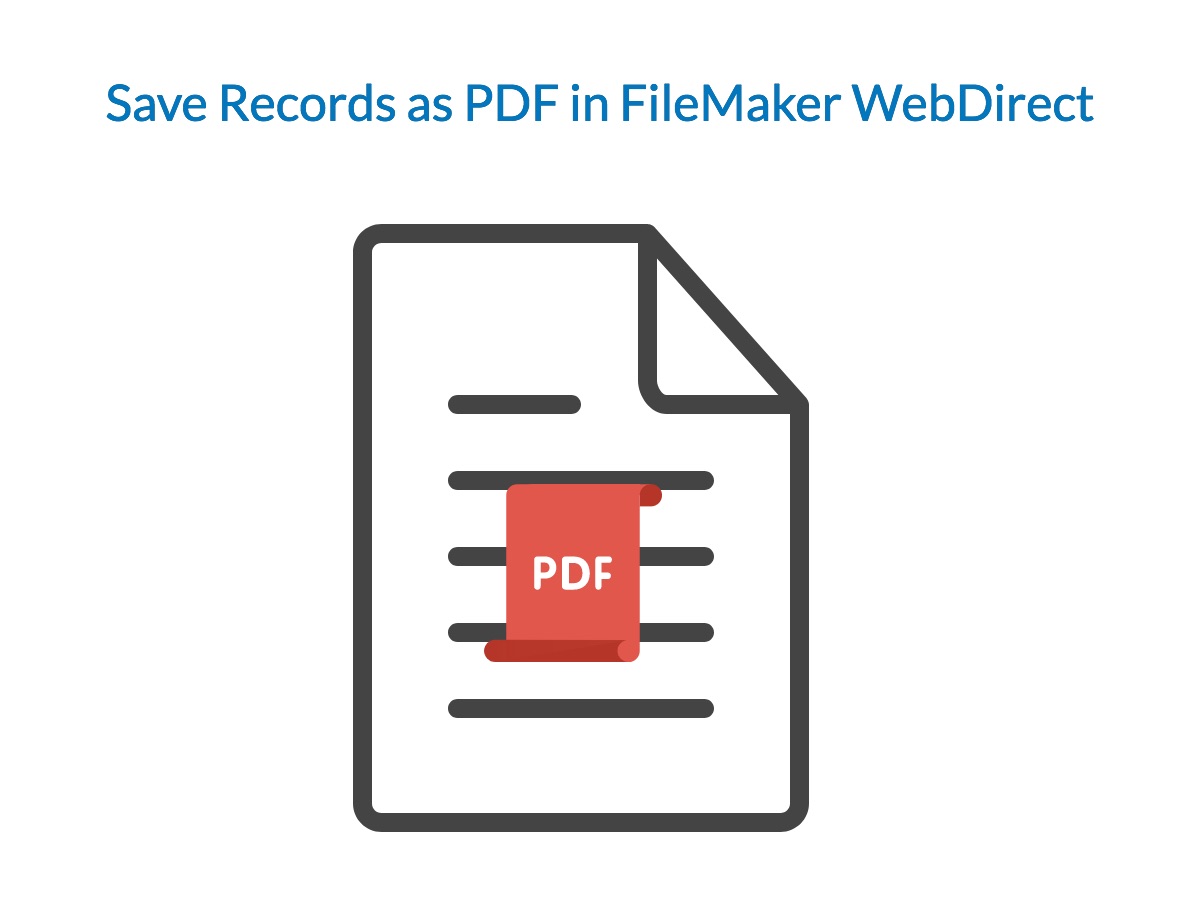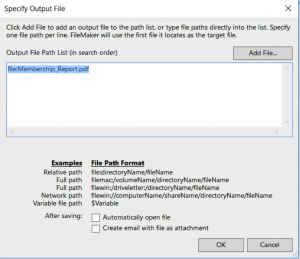Thank you, FileMaker 16! My wish has been granted; we are now able to Save Records as PDF in FileMaker WebDirect. Goodbye robot processes and hello FileMaker WebDirect!
FileMaker WebDirect users have faced challenges when trying to generate PDFs. One common workaround that we've implemented at The Support Group was to create a “Robot” process, essentially a FileMaker Pro client running a looped script waiting for a report request to queue up. The process is typically designed to create a PDF and send it as an email attachment. This method, though effective, is not 100% reliable. We have received emails from clients in a panic: “The Robot is down! Please, help!” Now that we have the ability to save records as PDFs in FileMaker WebDirect, users will have the instant gratification of generating PDFs.
A few key factors to keep in mind when using this feature:
- PDFs will be saved to the web browser’s default download location.
- If the “Specify output file” option is not selected, the PDF will be saved with the filename “Untitled.pdf.”
- The “Append to existing PDF” feature has some limitations in that it will only work if the creation of the PDF and the appended PDF are in the same script.
It's important to note that the "Automatically open file" and "Create email with file as attachment" options within the Specify Output File window are actually not compatible in FileMaker WebDirect.
View a demo of how to save a record as a PDF in FileMaker WebDirect.
Do you understand why the Save Records as PDF in FileMaker WebDirect is such an exciting feature?
PDFs have virtually revolutionalized the way we do business. PDFs make it possible for us to format and freeze data so that we can share and publish it in our desired representation. We don't have to worry how a file will render on different operating systems, program versions, screen sizes, etc. — the file will be presented exactly as you have laid it out. Furthermore, you can easily edit and/or sign PDFs without actually having to print the document. This makes it easy for us to store contracts, invoices and other important documents electronically.
PDFs are universally acceptable and are easily accessible. Though many of the advanced functions of manipulating PDFs are generally available through Adobe Acrobat, which is a paid software, the basic functions, including signatures, are available through Adobe Reader, which is free. File sizes for PDFs tend to be smaller than other file formats and files can be protected, which facilitate the portability of documents.
Most programs these days support the conversion and sharing of PDFs directly and the FileMaker platform is no exception. Now you will be able to save and/or print:
- Reports
- Invoices
- Schedules
- Presentations
- Brochures
- Labels
This feature essentially benefits any type of organization or function. Find more exciting features!